It is not always possible to watch the video or movie we need via the Internet. Therefore, it becomes necessary to download it to your computer.
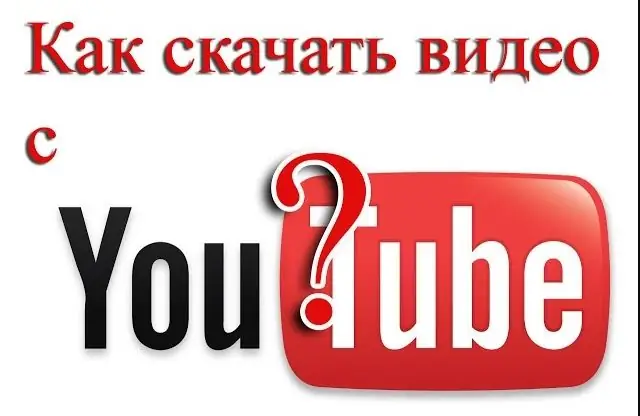
If you use the YouTube service, then downloading the video is very easy. It is not necessary to install additional programs and perform complex actions. In addition, very often the user does not want to clutter up the computer with various programs. The question is how to download YouTube videos easily and quickly?
Downloading video to your computer
Downloading a video is very easy. Any computer user can cope with this task. Open the desired video on YouTube and correct the address of this video file.
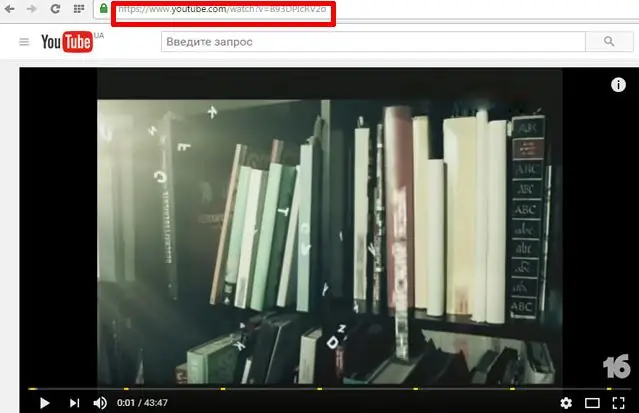
In the address bar of the search engine in front of youtube.com, insert the letters ss without any symbols. It turns out that this part of the address will change from After the address has been changed, press the Enter button.
Now the browser will automatically transfer us to savefrom.net.
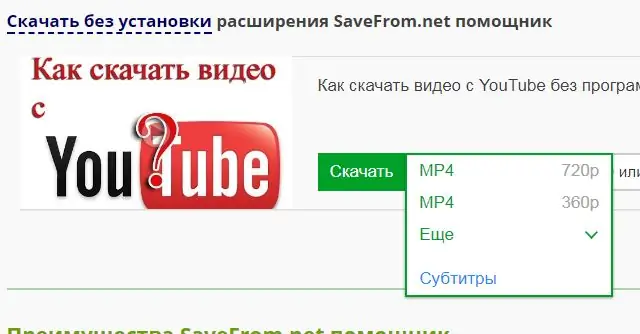
Click on the button "Download without installation", then "Download".
If you want to change the quality of the video, then change the quality. Do not select files marked with a red audio symbol. In this case, the uploaded video will be silent.
We decide on a place to save the video file and wait for it to load.
After that, you can watch the video you need at any time, even if there is no Internet connection.






