It is possible to make moving pictures both from various photographs and from your own drawings. To make.

Instructions
Step 1
There are a lot of similar free programs for creating animation pictures (picasion.com, toolson.net). They are convenient and easy to use.
Step 2
For example, to create a.
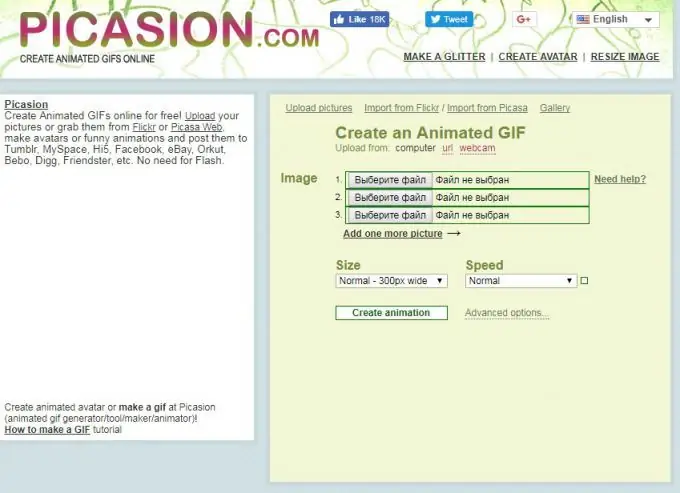
Step 3
In the Image section, you need to select a photo for animation by clicking the appropriate button. The maximum possible quantity is 10 pieces.
Step 4
Next, you need to select the size (Size) and the speed of changing the photo (Speed). Average parameters are already set in the corresponding cells and you can leave them unchanged. It is recommended to experiment with changing the speed. If the result is a slideshow of photos, slower transitions will look better. However, when creating an animation character that changes body position, it is preferable to increase the speed.
Step 5
Next, you need to click the Create animation button and wait for the result for a while. Then the.
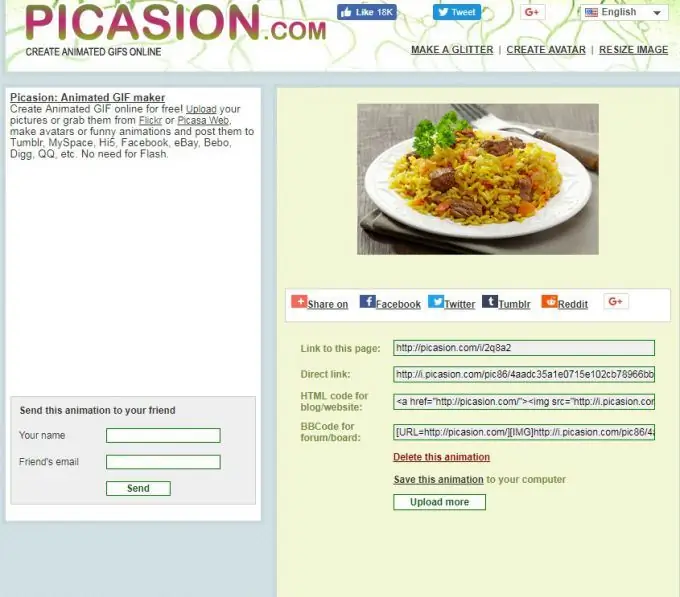
Step 6
With the help of this service, it is possible to visually show children how cartoons are created and invite them to create their own moving character. To do this, you need to draw several identical drawings, the difference in which is the gradual changes in the position of the hero's body (phased lifts of the limbs, changes in facial expressions, etc.). For example, you can depict a chick flapping its wings, a walking person, and so on. The finished drawings must be photographed and, according to the specified instructions, entered into the program in order. As a result, the character will come to life. For a more effective result, it is recommended to increase the speed of changing files (Faster).






