If you need to configure Internet access for a local network, then use one of the computers as a server. Naturally, this PC must be connected to the Internet and be part of the desired local network.
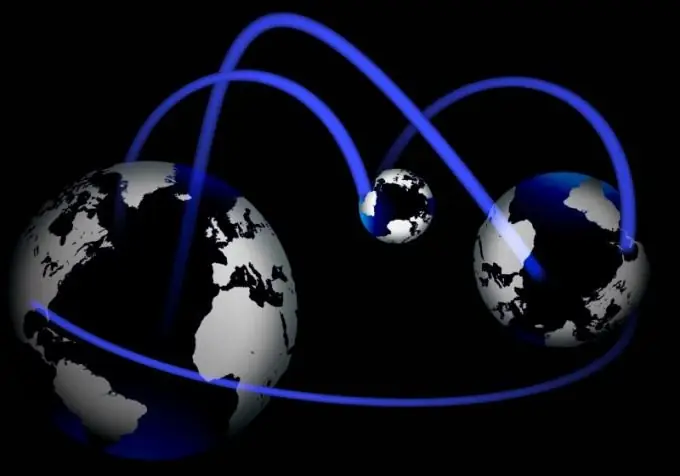
It is necessary
network hub
Instructions
Step 1
First, determine which computer will act as the network router. Remember that this must be a powerful enough computer. Otherwise, there is a risk of a significant decrease in the Internet access speed of networked computers. Connect another network adapter to the selected computer.
Step 2
Connect the connected device to the network hub that forms your local network. Connect an Internet access cable to a free network card. Set up a connection to the provider's server. Check if it works. Now open the properties of this connection. Select the "Access" tab. Check the box next to the option that makes this connection available to other network users.
Step 3
Save the settings for this connection. Now open the TCP / IP Internet Protocol settings of the other NIC that is connected to the hub. Enter a static address, the value of which will be 109.101.101.1. Leave the rest of the items unchanged. This completes the setup of the first computer.
Step 4
Now configure the rest of the network computers. The parameters of their network adapters will differ in only one point. Open TCP / IP settings and fill in the following fields:
-IP- address - 109.101.101. X
- Subnet mask - 255.0.0.0
- The main gateway - 109.101.101.1
- Preferred DNS Server 109.101.101.1.
Naturally, X should not be equal to one. Remember that the main computer must be turned on in order for the rest of the networked PCs to access the Internet.
Step 5
If the network PCs still have no Internet access, then enter the IP address of the server to which the main PC is connected in the "Alternative DNS server" field. To do this, in the Run menu, enter the cmd command, and in the menu that opens, type ipconfig / all. Find the DNS server address and write it down.






