Today's portable devices are rich in capabilities. A PDA user can simultaneously read a book, listen to music and keep abreast of all Internet news by viewing Twitter and e-mail. However, sometimes after the simultaneous launch of several "heavy" programs, the device arbitrarily reboots or freezes, forcing the user to look for the "reset" button. And if such reboots occur frequently, it is necessary to clear the PDA's RAM.
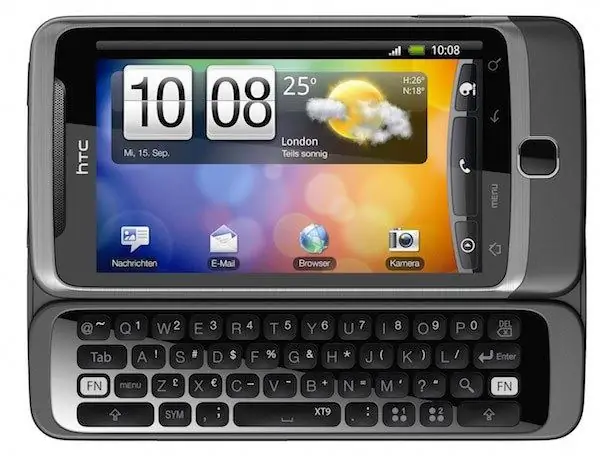
It is necessary
- - instruction manual for the PDA;
- - third party software;
- - USB cable for synchronization and data transfer.
Instructions
Step 1
To start the procedure for clearing the PDA RAM, look at the instructions. It is possible that the manufacturer in the "software" section indicated the normative use of the amount of memory. It is necessary immediately after turning on the device to subtract the amount specified in the instructions for the utilities from the total RAM. The result will be the number of free RAM that third-party programs can use.
Step 2
Go to your device's utilities to find the built-in task manager. Depending on the installed operating system, such a program can be installed, but in some cases the PDA manufacturer prefers the so-called "cut-down" version of the operating system for faster operation of the device. This feature is typical for weak devices and in itself signals a small amount of RAM, which cannot withstand the load of simultaneous launch of "heavy" applications, such as, for example, a graphics editor and a music player.
Step 3
Use external programs with caution to clean the RAM of your Pocket PC. For Android devices, there is a whole class of programs called task killers. These programs allow you to stop, that is, "kill" unnecessary processes in the system, thus freeing up RAM. Not all task killers work correctly, but for Android this is not so critical, and an important process "killed" by mistake will simply be restarted without much harm to the user. However, in the Windows environment, things are not so cloudless. Incorrectly worked third-party software can not only "hang up" the device, but also erase all data that was not previously saved.
Step 4
Pay attention to the graphical shell with which the device works. Quite often the PDA manufacturer installs a beautiful lancer, which makes an impression on the potential buyer, but is very "gluttonous" in itself. That is, the use of such a spectacular graphical shell on budget PDAs is completely ineffective, since the launcher eats up a huge amount of RAM resources, leaving very little for other programs. From this there are numerous freezes and reboots of the PDA.






