When it is necessary to replace one of the parts of the system unit, many turn to specialists. But not everyone knows that you can quickly change some devices yourself.
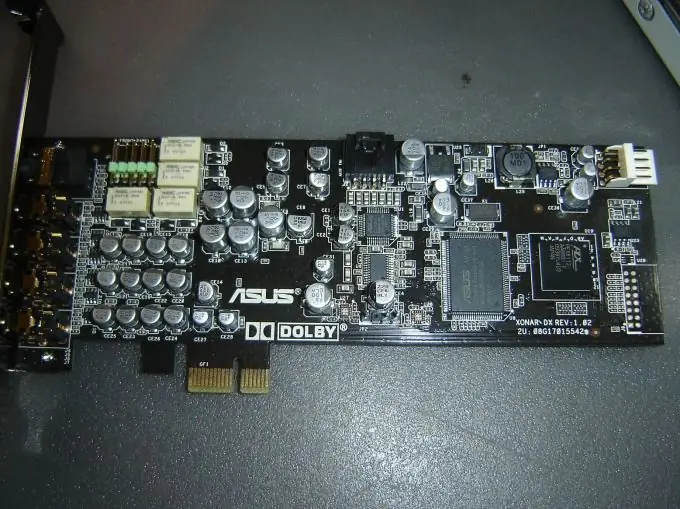
It is necessary
Phillips screwdriver, Driver Pack Solution
Instructions
Step 1
Let's first learn how to choose the required sound card. All kinds of these devices connect to the motherboard. But there are several types of connectors that they work with. These can be PCI or PCI Express slots. It is quite easy to distinguish them even visually. Typically, a motherboard contains multiple PCI slots that connect sound cards, TV tuners, network adapters, and other hardware.
Step 2
The PCI Express slot is significantly shorter. This is the only smallest connector on the motherboard. Usually sound adapters are changed to similar types. But there are situations when a sound card built into the motherboard was originally installed. In this case, purchase any audio adapter that matches the slots on the motherboard.
Step 3
Turn off your computer. Remove the left cover of the system unit. Connect your sound card to the slot of your choice. If necessary, remove the metal plate from the back of the unit.
Step 4
Turn on your computer. Open Device Manager. Your audio adapter will be marked with an exclamation mark. This means that the corresponding driver is not installed for it. If there is a disc included with the sound card, then install the software from it.
Step 5
If there is no such disk, then download one of the helper programs to install the required driver. Let's take the Driver Pack Solution utility as an example. Run the program and wait for the completion of the scanning process for your hardware. There are likely to be some outdated drivers found.
Step 6
Activate the "Expert mode" item. Select the device (or devices) for which you want to update or install drivers. Click the Install button. Reboot your computer. Open Device Manager and make sure the driver is installed correctly. Check for sound.






