Updated driver versions released by the hardware manufacturer are designed to provide the best experience for your devices and contain fixes for bugs seen in previous versions. Consider the procedure for updating the driver of the motherboard of a stationary computer and laptop.
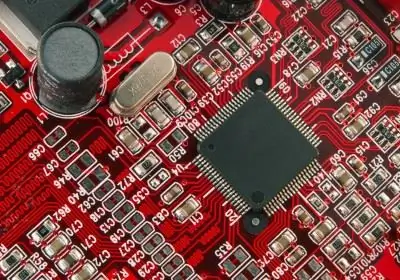
Instructions
Step 1
To update the driver, you will have to download it. It is better to do this on the official website of the motherboard manufacturer (if you have a desktop computer) or laptop manufacturer (if you have a laptop).
Step 2
If you use a laptop, then on the manufacturer's website you need to go to the "Support" or "Drivers" section, select your laptop model and operating system, and then download the latest driver.
Step 3
If you have a stationary computer, then first you need to find out the manufacturer and model of the motherboard. This can be done using the AIDA64 or CPU-Z programs, which can be downloaded from the developers' sites: www.aida64.com and www.cpuid.com. By running one of these programs on your computer, you will receive information about the manufacturer of the motherboard and its model
Step 4
After that, you can go to the manufacturer's website to download the latest driver for your motherboard model there. Be sure to pay attention to the compatibility of the driver with your operating system.
Step 5
The motherboard driver is an installation file and after downloading it to your computer, you need to run it and complete the installation. During the installation process, the old driver will be detected, and you need to agree to replace it. The driver update will be completed by restarting the computer.






