The motherboard is the main element of the personal computer. The choice of most of the remaining elements depends on the technical characteristics of this equipment. To ensure stable synchronous operation of computer devices, you need to install drivers for the motherboard.
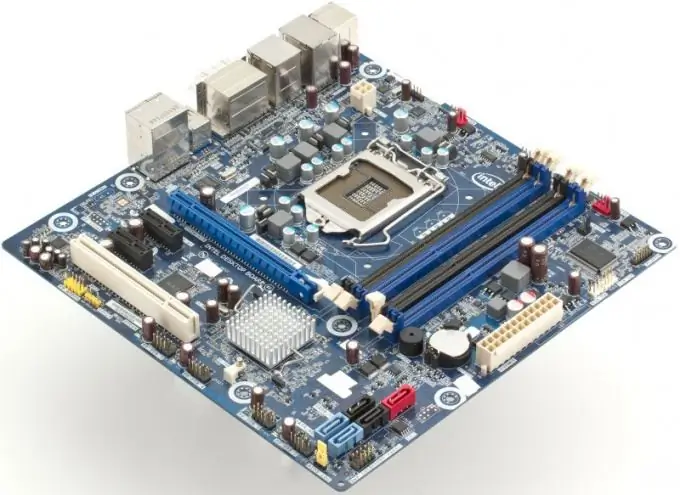
Necessary
Dirver Pack Solution
Instructions
Step 1
The motherboard is a fairly complex piece of hardware. It consists of several separate devices. At the same time, similar motherboard models can differ in a number of characteristics. In order not to search for drivers for each device yourself, use the Driver Pack Solution application.
Step 2
Visit www.drp.su and download the specified program. To do this, you need the uTorrent application or its equivalent. Wait until the files are fully loaded and open the directory where you saved the Driver Pack Solution program.
Step 3
Run the application file dps and wait for the connected devices to initialize. Press the "Settings" button and activate the following items: "CPU temperature", "Install unsigned drivers" and "Expert mode".
Step 4
Now expand the "Drivers" tab and examine the list of files that are available for installation on this computer. Select the checkboxes for the motherboard. They are usually called "Chipset". To ensure safety when installing drivers, select all items that are not related to the video adapter.
Step 5
Click the "Install" button and wait for the Driver Pack Solution to finish. The final window will contain a message asking you to restart your computer. Click the Restart Now button.
Step 6
After logging into the operating system, launch the Device Manager menu. Make sure there are no exclamation marks next to equipment names.
Step 7
If you are unable to update your drivers automatically, go to the motherboard manufacturer's website. Download the required files after selecting the equipment model. Update your drivers using the Device Manager menu options.






