With a heavy load on the processor or insufficient ventilation, its temperature rises and, having exceeded the critical one, gives a command to force the computer to shutdown. You can avoid overheating by knowing the current processor temperature.
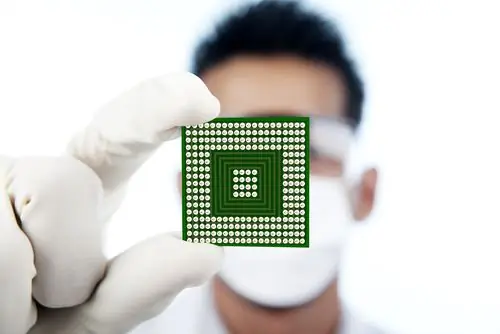
Instructions
Step 1
The easiest, but at the same time, the surest way to find out the processor temperature is to look at the necessary information in the BIOS. In order to enter the BIOS, hold down the DELETE key while turning on the computer. A tabbed window will appear where you need to find the system partition. Motherboard manufacturers may name it differently, but you should be guided by the word "SYSTEM". In this section, you will obviously see a line with the temperature readings of the processor. Remember that you can only navigate the BIOS using the arrow keys, because the mouse will not work.
Step 2
Another option is to use one of the programs that allows you to monitor and even adjust the processor temperature, fan speed, etc. directly from Windows. These programs include SpeedFan, Core Temp, Everest, NextSensor and others. By installing one of them, you will receive information about the observations of your system. Unfortunately, not all such programs provide accurate information, and experts advise you to focus on the BIOS readings.






