To connect a CD-DVD drive to your computer, you need to know some of the nuances of this process. In particular, you should know what measures you should take so as not to get an electric shock and do not harm the computer as a whole.
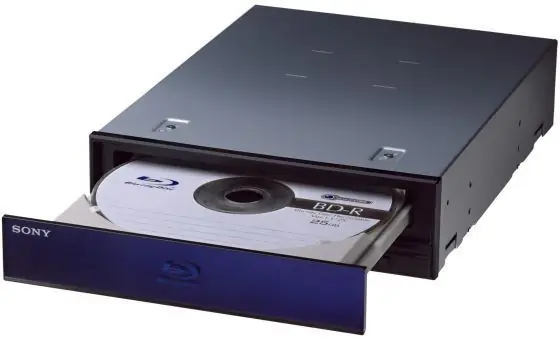
It is necessary
CD-DVD drive, computer, Phillips screwdriver
Instructions
Step 1
Preparing your computer. Before you start installing the drive on your computer, you need to power it off. If the PC is in working mode, turn it off through the "Start" menu by selecting "Shutdown". Then, switch the power switch on the back of the computer to OFF. After the PC is de-energized, remove the side covers from the system unit by unscrewing the screws that fix them. After removing the covers from the system unit, you can start connecting the drive.
Step 2
Install and screw the drive onto the specially provided shelf. Pay attention to the ribbon cable from the motherboard to the hard drive. On it you will see a branch with additional plugs. Connect these plugs to the appropriate connectors on the actuator and make sure the pins fit snugly together. After you connect the floppy drive, you can assemble the system unit.
Step 3
Be sure to switch the power switch position to “ON” before turning on your computer. Wait until the system is fully loaded. The computer will automatically detect the type of connected device, after which you can use the installed drive. There is no need to install any additional drivers.






