Some dvd or mpeg movies have multiple audio tracks. As a rule, this is the original voice acting and several dubbing options. And if, after starting the movie, you suddenly hear a foreign speech, do not panic: you just have the wrong audio track. The way to switch the audio track depends on which video player you are using.
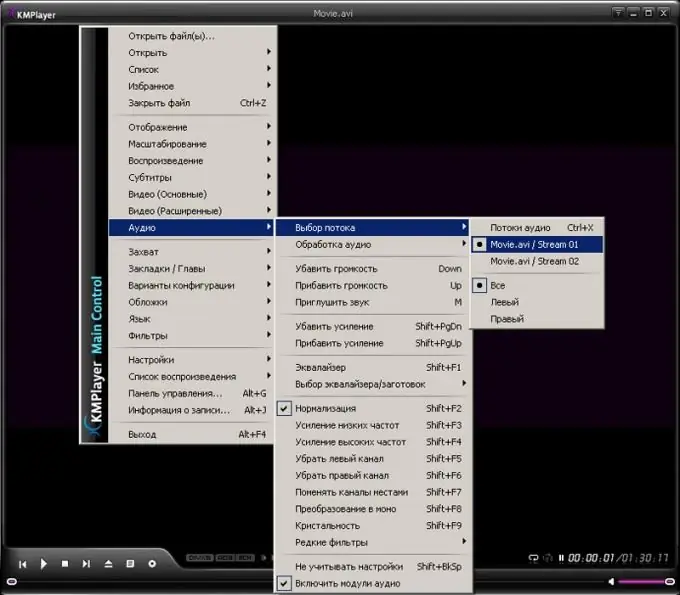
Instructions
Step 1
Windows Media Player
This video player is the most widely used because it is installed with Windows by default. In order to switch the audio track in this player, hover the cursor over the player screen and right-click, then select Playback in the menu that appears, then Select the playback language.
If you have a different player installed, read below on how to select an audio track.
Step 2
Media Player Classic
In the top menu of the player, select Play - Audio.
Step 3
Light Allow Player
Right click on the screen, select Sound - Switch audio track from the menu.
Step 4
KMPlayer
Right-click on the screen, in the menu that appears, select Audio - Select Stream. You can also use the CTRL + X keyboard shortcut to switch the audio track.
Step 5
VLC Media Player
In the top menu, select Audio - Audio Track.
Step 6
Winamp
Right-click on the screen, select Audio Track from the menu that appears.
Step 7
Bsplayer
Right click on the screen, select Audio - Audio Streams from the menu.






