The presence of several computers in a house or apartment has long ceased to be a rarity. And there is nothing surprising in the fact that their owners are trying to combine these devices into a single local network. The reasons for this can be completely different: from creating a shared Internet connection to a banal cooperative network game. In any case, the steps for connecting computers to a network will be identical.
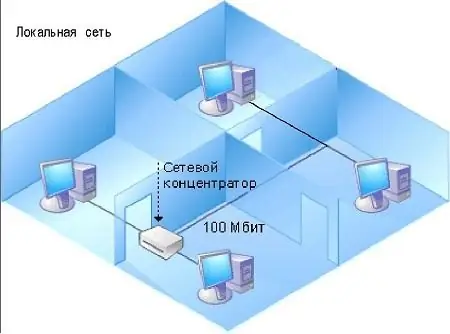
It is necessary
- network cable
- router
- switch
- router
Instructions
Step 1
Make sure that each computer has a free slot in the network card. It is required for cable connection of computers to each other. It is a direct connection that is the simplest and cheapest option for connecting two computers.
Step 2
Insert the different ends of the network cable into the free slots for the network cards of the computers. Wait for the operating system to automatically detect and configure the network.
Step 3
If the game you have selected requires a specific IP address for any device, then open the properties of the network connection. Go to the settings of the Internet protocol TCP / IPv4 and fill in the "IP address" and "Subnet mask" fields. Please note that the subnet mask must be the same on both devices, and the IP addresses must differ only by the fourth number. Example:
192.168.1.1; 255.255.255.0 and 192.168.1.5; 255.255.255.0.
Step 4
If you already have a switch, router or router installed in your apartment, then the computers do not need to be connected to each other directly, but you can connect both computers to these devices.






