FTP, a protocol for transferring files over TCP networks, was developed a long time ago. Despite this, it still remains very popular. Previously, special client programs and download managers were used to access FTP servers. Today, you can open the FTP site even in Windows Explorer.

It is necessary
a computer with an operating system of the Windows family
Instructions
Step 1
Launch File Explorer. Use the shortcut to launch, which is usually located in the "Accessories" section of the "Programs" section of the menu that opens when you click on the "Start" button located in the taskbar on the desktop. If you cannot find the shortcut, select Run … from the Start menu. The "Run Program" dialog will open. Enter explorer in its text box and click OK.
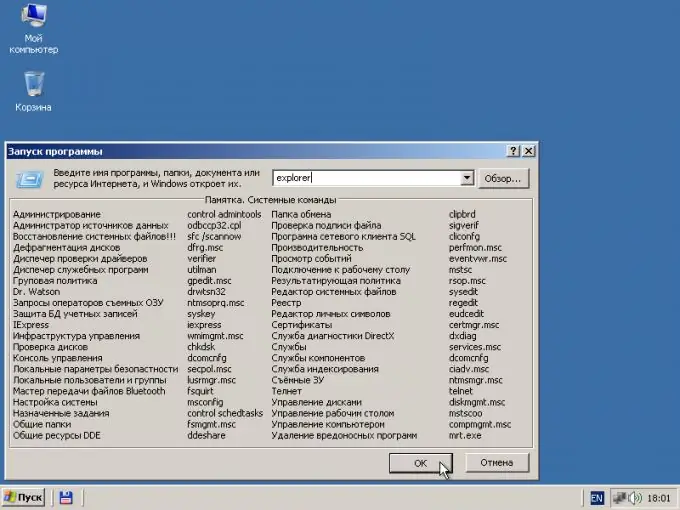
Step 2
Turn on the display of the address bar in the explorer window if it is not present at the moment. Expand the "View" section of the main menu, select the "Toolbars" section, check the "Address bar" item.
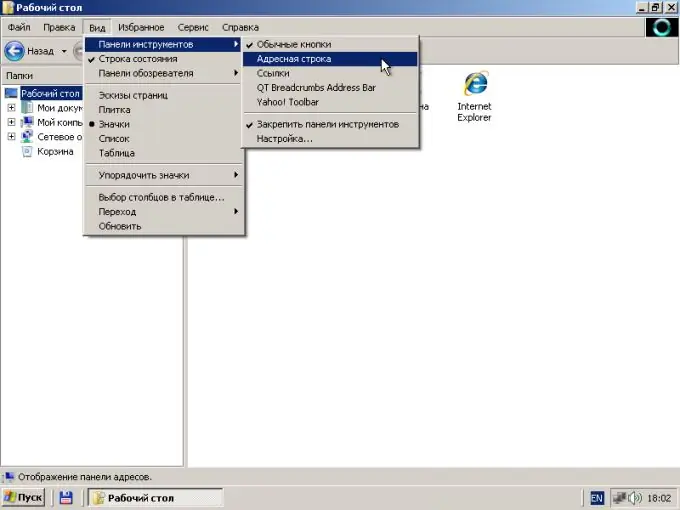
Step 3
Open the FTP site in Explorer. In the Address text box of the panel displayed in the previous step, enter the URL of the resource, specifying ftp as the protocol descriptor. Press Enter and wait for the connection process to complete. If required, enter your login and password to access the site. After that, a new item will be added and automatically selected in the "Folders" panel. The explorer window displays the contents of the server folder pointed to by the entered URL.
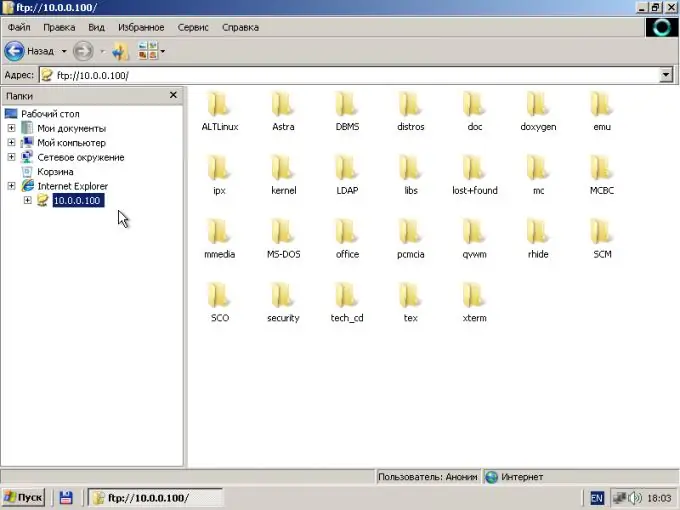
Step 4
If an anonymous connection was established to the FTP server, but you want to view its contents with the credentials of a specific user, start reconnecting. In the menu, select the items "File" and "Log in as …" or complete the URL in the address bar with a username (for example, ftp: //[email protected]) and press Enter.
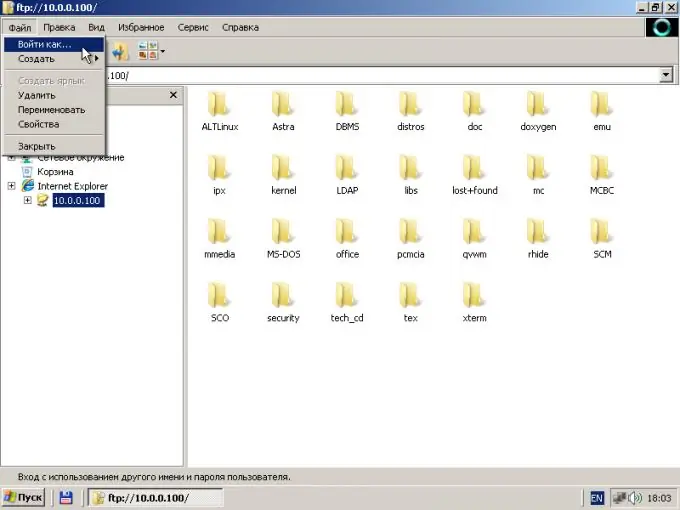
Step 5
After performing the actions of the previous step, the "Login" window will be displayed. Enter your credentials in its User and Password fields. If necessary, activate the "Save password" option. Click the Login button. Wait until the connection ends.
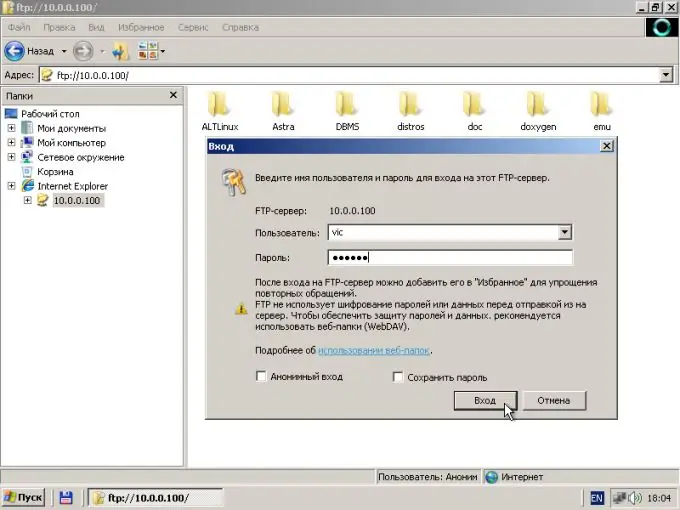
Step 6
To be able to quickly open the same FTP site later, bookmark the current URL. In the main menu, select the items "Favorites" and "Add to favorites …". Click the OK button of the dialog that appears.






