FTP servers, like local hard drives, have a directory tree. You can go to the required folder on such a server using a browser or a general-purpose file manager.
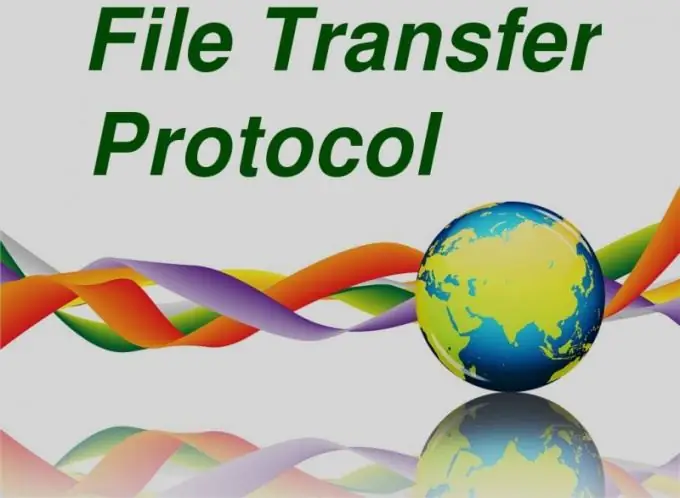
Instructions
Step 1
To access the FTP server from a browser, put the following line in the address field: ftp: //ftp.server.domain. If you are prompted for a username and password, enter them.
Step 2
To go to a folder, move the mouse pointer to it, and then press the left button. To go one level up, click on the two dots located at the top of the page. You can also enter the full path to the folder as follows: ftp: //ftp.server.domain/pub/folder/anotherfolder/yetanotherfolder/.
Step 3
Note that on most FTP servers, you can only download files from folders located inside the pub folder. Sometimes server owners provide special directories in which files can be uploaded, but browsers are not suitable for this.
Step 4
It is much more convenient to work with FTP servers using file managers that have this function, for example, Midnight Commander (on Linux) or FAR (on Windows). In the second, you may need to first install an add-on called FTP. In the program menu, select the item corresponding to the FTP connection (its name depends on the program). Enter the server address: ftp.server.domain In Midnight Commander, the line you enter in the field looks a little different: /! Ftp: ftp.server.domain.
Step 5
Enter your username and password if required. After that, you can navigate to various server folders as if they were local, and also copy files from them to local folders opened in the adjacent panel. To break the connection, open any local folder in the corresponding panel. Do not try to delete files from the server and place your files in non-designated folders. Most likely, you will not succeed. And if the server owner made a mistake in the settings, and you managed to tamper with the contents of the folders without the administrator's permission, such actions can be qualified as illegal access to computer information.






