After incorrectly uninstalling Nevosoft games, the system message “no games installed” may appear. This is a system startup error. You can correct this error yourself. In this case, you do not need to download and install additional programs.
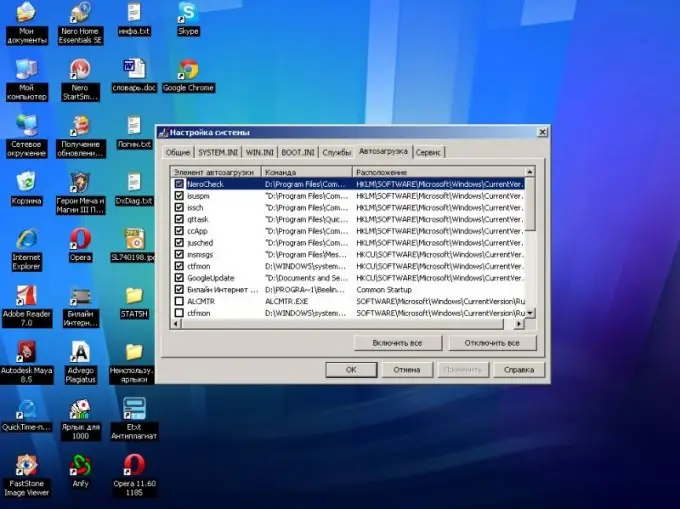
Instructions
Step 1
In order to simply get rid of the annoying message, it is enough to remove the program from startup. To completely clean the system of files remaining after deleting the game, you will need to change the system registry entries.
Step 2
To fix this error, start by rebooting your system. Then press the Shift and Ctrl function keys, along with Esc, to bring up the Task Manager application. Find the name of the file that is trying to start in the list of programs - it is he who causes the error message.
Step 3
Call the main system menu by clicking the "Start" button. Go to the Run dialog. Type msconfig on the Open line and click OK. Go to the Startup tab in the System Configuration dialog box that opens. Uncheck the box with the name of the previously found program. Confirm your choice by clicking the OK button.
Step 4
Now go back to the main Start menu. Type the name of the found program in the search bar. Click the Find button. Delete the found file. In order to completely clean the system from the files remaining after deleting the game, you will need to change the system registry entries.
Step 5
Return to the main Start menu again to repair the registry entries. Go to the Run dialog. Type regedit on the Open line and start Registry Editor by clicking OK. Expand the HKEY_LOCAL_MACHINESoftwareMicrosoftWindowsCurrentVersionRunNevoDRM branch and delete the key named NevoDRM.
Step 6
Restart your computer to save and apply changes. The system error "no games installed" no longer exists.






