There are times when the original encoding of a text file needs to be changed. For example, if a set of icons appears that has nothing to do with meaningful text. To correct the situation, the file must be assigned the correct encoding.
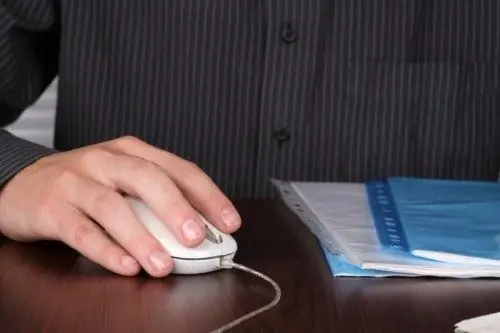
Necessary
- - text editor Microsoft Word;
- - Stirlitz program.
Instructions
Step 1
You can change the encoding of a text file using Microsoft Word. Run the file for which you want to change the encoding. Then select "File" and "Save As" from the program menu. The save file menu appears. You can choose a new folder. In this case, a copy of the document will be saved in it, but with a new encoding. If you save the file to the original folder, it will simply replace the old version of the document.
Step 2
At the bottom of the save window is the "File type" line. There is an arrow next to it. Click on this arrow. Select Plain Text as the File Type and click Save. Next, the "File conversion" window will open, in which there is a line "Text encoding". Check the "Other" item and select the one you need in the list of encodings. Then click "Save". The changed document will be saved in the folder of your choice.
Step 3
If instead of text you see just a set of characters, and do not know which encoding the text file was created in, use the Stirlitz program. Download it from the Internet. The program is distributed free of charge, weighs less than one megabyte. Install the application on your computer. Start it up.
Step 4
In the program menu, select "File", then - "Open". Browse to specify the path to the text file. Select this file with the left mouse click. After that, at the bottom of the overview window, click "Open". The process of selecting the correct encoding for the text file will begin in the program window.
Step 5
You can also change the encoding yourself. To do this, simply select the document by pressing Ctrl + A. Then, in the program window, select the encoding of the text file you need. Click "File" to save the settings. If you choose "Save", save the file in a new encoding, and if "Save As" - a copy of the document.






