Notepad is a convenient and simple program that can be found on any computer. With its help, you can create small programs and even website pages. The interface of "Notepad" is understandable even for ordinary users. When used, it may be necessary to change the encoding. Usually ANSI is the default. To implement this operation, you need to go through several steps in the settings.
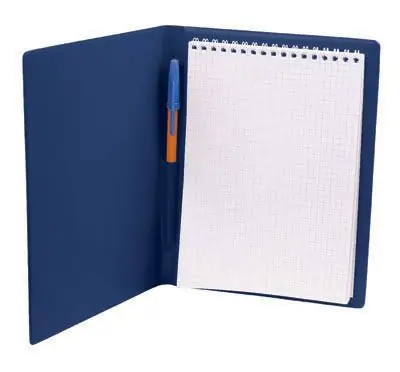
Necessary
Personal computer, Notepad program
Instructions
Step 1
Go to Notepad. Write the text you want. Save it. Open this text again. Go to the "Format" tab, which is located on the toolbar. Select "Font". A window will open in front of you. Select "Terminal". Press the "OK" button.
Step 2
You can download the NotePad ++ utility on the Internet. It is very easy to edit files with this program. Download and install NotePad ++. To open it, go to "My Computer" and to the "Running Programs" tab. There should be a NotePad ++ item. Go to it. To change the encoding of the required text in it, you need to go to the "File" column. Select the "Encoging" option from the list. Then click "UTF-8". Once you've done that, you can start making the changes themselves. You will also need the Total Commander program. Attach NotePad ++ to it. In Total Commander open the “Configurations” tab. Then go to the "Settings: Edit / View" section. The "Settings" window will open in front of you. Where it says "Default", select NotePad ++. Click "Ok".
Step 3
Open Total Commander and launch NotePad ++. Click on the "Encoding" item. Select the "Encode to UTF-8 (without PTO)" command. Change what you need in the text and save.
Step 4
You can change the encoding in another way. Open Notepad. Enter the required text. Click "File" and "Save As". In the window that appears, insert the file name and file type. Where it says "Encoding", select the desired item and save.
Step 5
If you need to read a page, and there is an incomprehensible encoding for you, then you can also use Notepad. Save the site page. Right-click on it and select "Open with Notepad". A text will open in front of you. Find the following line "Content-Type" content = "text / html; charset = windows-1251". Delete it and insert the text "charset = utf-8". Then click "File" and "Save As". When you save, choose UTF-8 encoding. Do not change the file name. Now you can open this page of the site again, and plain readable text will appear in front of you.






