Text documents come in more than just a variety of formats. Often, text is saved not only in the standard Windows encoding, but also in many others. If you have a text document in a non-standard encoding, many devices and programs simply cannot read it. You can change this parameter using different applications, for example, the easiest way is to use MS Office Word.
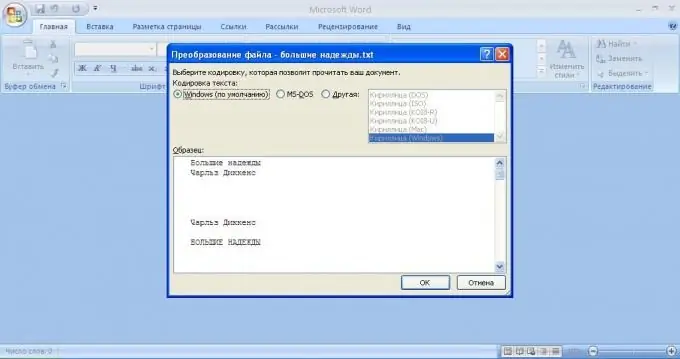
Instructions
Step 1
Download and install MS Office software. It has a trial period, so you don't need to purchase a license for a few uses.
Step 2
Right-click the file containing the encoded text you want to change, and then select Open with Microsoft Word. This item may not be present if the program was installed recently and the file type association procedure has not yet been performed with it. Alternatively, you can simply open Word, and through the "File" menu, simply select the document you need. If it was previously saved in a non-standard Windows encoding, the program will offer you options for opening it, select the one you want and click the "OK" button.
Step 3
Click on the "File" menu item in the program. Select "Save as …", in the window that appears, define the directory for the new document in the new encoding, enter its name and click the "Save" button. You will see a file attributes window, set the desired encoding value. The most convenient and "readable" encoding is considered to be "Unicode".
Step 4
Keep in mind that a document saved to the location of the source with the same name will replace the original version without the possibility of recovery. If you need both text files in different encodings and in the same folder, just change its name.
Step 5
Be careful not to confuse the extension - put only.doc if you want to save the document for later reading using older versions of Word, docx - for the 2007 and later version. If you save the file in docx format, later you will not be able to open it by MS Office programs released earlier than 2007, but doc files are read by all versions of Word applications. Also, later versions of the program may support encodings that are not present in the previous ones.






