When installing a new video card in a computer, you often have to face a situation where standard Windows drivers do not allow it to work correctly. In the best case, the monitor displays a 256-color picture with a screen resolution of 640 by 480 pixels. Unfortunately, correcting the situation will take time. But, fortunately, there are at least three ways out of this situation!
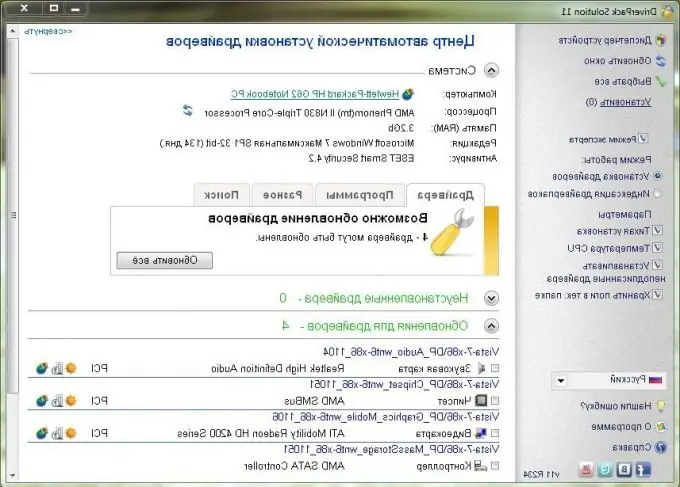
Necessary
CD / DVD drive, Internet access, ability to search for programs on the network
Instructions
Step 1
The easiest way to install the video card drivers is to copy it from the manufacturer's CD that came in the box with the video card. But, as practice shows, the usual copy-paste manipulation is not always able to solve our problem. Therefore, we act differently.
Go to the Control Panel, select Hardware Installation and start the search. When the system detects our video card, it will ask if it comes with a driver disc. Using the "Browse" button, specify the path to the folder on the CD containing information about the device. Most often it is a file with *.inf resolution. Click "OK". After copying the files, restart the computer.
Step 2
If the first option did not help, look for an automatic driver installation program on the CD. It usually boots by itself when the disc is inserted into the drive, unless the "Autostart" option is disabled for the drive. We follow the instructions of the program, no additional actions from the user are required. After installation, reboot the system again.
Step 3
The described methods work if you have a CD from the video card manufacturer. But what if there is no such disk? After all, many people buy used components from their hands and according to advertisements. In this case, you will have to find suitable drivers yourself.
We are looking for the official website of the video card manufacturer. Go to the "Download / Download" section and select our video card model from the list of devices. After that, we get a download link and download the program to our computer. We launch the program and follow its instructions. The program will install the necessary video card drivers on its own. After the end of its work, a reboot is also required.
Step 4
If for some reason it was not possible to install the drivers from the manufacturer's website, we will use another method. There are special computer programs that analyze the installed equipment and look for the latest drivers for each individual device using their databases on the Internet. These are programs such as Driver Genius Professional, Driver Checker and the like.
Download and install any of these programs. Let's check the installed devices. The program will show a list of equipment for which there are updated drivers. We select our video card, and, if desired, other devices, and give the program a command to install or update drivers. Then, of course, we restart the computer.
We hope our tips will help you enjoy all the features of your graphics card, even if you purchased it hand-held and is not new at all.






