To be able to fine-tune the parameters of the video card, it is recommended to install drivers and special software for this device. In addition, using the correct drivers will generally improve the performance of your video adapter.
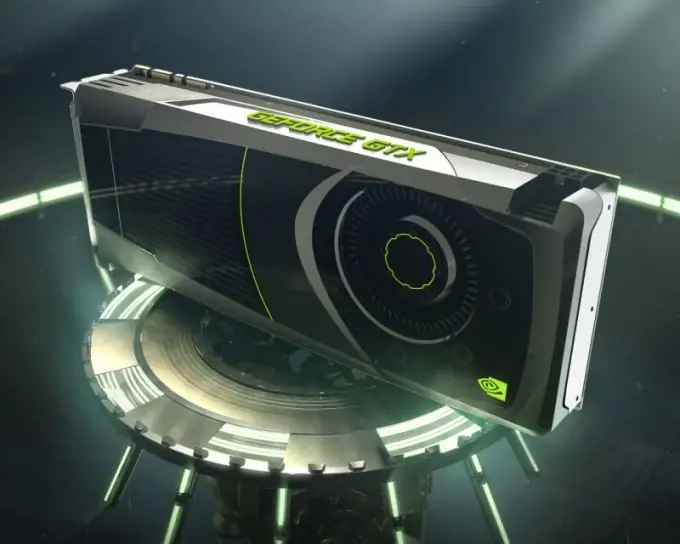
Necessary
Access to the Internet
Instructions
Step 1
Practice shows that using the automatic driver update function in the Windows operating system does not lead to the desired results. Nvidia video adapters require certain software to work properly. Turn on your computer or laptop and connect your device to the internet.
Step 2
Install Speccy or Everest app. Using the selected program, find out the exact name of the video adapter model. Now visit the website www.nvidia.ru. After loading the main page, move the cursor over the "Drivers" icon.
Step 3
In the menu that opens, select the "Download drivers" item. Fill out the form that opens. Pay particular attention to the “Product Series” column. Remember that the letter "M" in the name of the video card indicates that this device is installed in mobile computers.
Step 4
Select the current operating system, having specified its bit beforehand. If you could not determine the exact model name of your video card, click the "Graphics Drivers" button located under the "Automatically find Nvidia drivers" column.
Step 5
Download the program offered by the Internet resource you are using. Wait until the file is fully loaded and run it. Follow the step by step menu to install the program.
Step 6
Restart your computer or laptop. Right click on the desktop and navigate to "Nvidia Control Panel". Configure the settings for the video adapter. Save changes and restart your PC again.
Step 7
Sometimes the installation of drivers without software helps to stabilize the operation of the video card. Use the Sam Drivers application to complete this process. Remember that you will not be able to fine-tune the parameters of the video card in the future.






