Most of the problems associated with a personal computer can be solved by yourself. Naturally, before proceeding with the repair, it is necessary to carry out high-quality PC diagnostics.
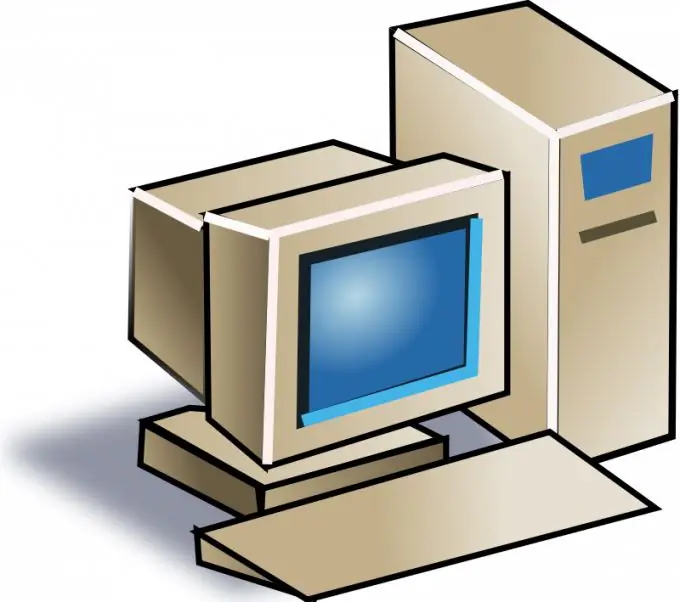
Necessary
set of screwdrivers
Instructions
Step 1
If the computer simply does not turn on, check that the power supply is working properly. First, make sure there is no action after pressing the PC power button. The fans should also not be running.
Step 2
Connect a working power supply to your computer. For this, it is not necessary to install the device inside the case. It is enough to connect the main cables to the PC motherboard.
Step 3
In the event that after replacing the power supply, the PC still does not turn on, the problem is in the computer's motherboard. It is extremely difficult to repair this device yourself. Better contact the service center.
Step 4
When the computer is stable, but the display does not show an image, check the video card. First, try removing the device from the case. Wipe the contacts with an eraser, shake off any remaining rubber, and insert the card into the motherboard slot.
Step 5
Be sure to check that the monitor is working properly. To do this, connect another display to your computer. In the absence of a second monitor, you can connect your display to another computer.
Step 6
Perform a similar procedure with RAM modules. Be sure to process all installed boards. First, try connecting only one module. If the problem persists, replace it with a different board. This will allow you to identify a broken RAM bar.
Step 7
In the event that the operating system does not load after turning on the computer, study the text of the error message. Open the BIOS menu and check if the hard drive is in the device list. Reconnect the hard drive to a different slot on the motherboard.
Step 8
After identifying the faulty hardware, try replacing it with a working one. It is important to understand that most of the elements of a personal computer are difficult to repair. The exceptions are the power supply and the motherboard (in case of damage to the capacitor).






