Hotkeys in Windows operating systems are defined as keyboard shortcuts that allow you to start programs, use various functions, or enable certain operating modes of the system.
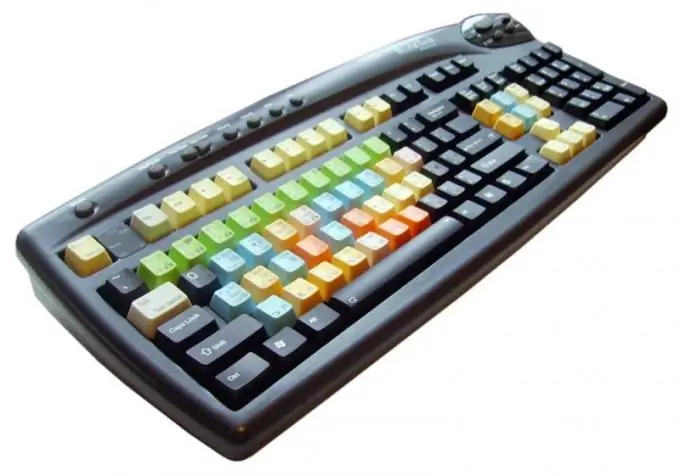
Instructions
Step 1
To create hotkeys for launching a specific program, find its shortcut on the desktop or in the Start menu.
Step 2
If there is no shortcut to the program, then open the directory of its location. Typically, programs are installed on the local C drive in the Program Files folder.
Step 3
In the open directory find the main executable file of the program (with the extension ".exe") and click on it with the right mouse button once. In the context menu that appears, hover the mouse cursor over the "Send" line and select "Desktop (create shortcut)" from the list.
Step 4
Right-click on the program launch shortcut and select the "Properties" line. A dialog box will open containing information about the program and basic settings for the shortcut parameters.
Step 5
In the window that opens, activate the "Shortcut" tab. In the third block of the settings window, click on the word "No" opposite the "Shortcut" line to move the text cursor to it.
Step 6
Press an alphabetic or numeric key on the keyboard that you want to add to the "Ctrl + Alt" shortcut for quick access to the program. After selecting the desired combination of hot keys, click on the "Apply" button and then "OK".
Step 7
Press the key combination "Ctrl + alt=" Image "+ X" (where "X" is the previously selected letter or number) and make sure that the program starts in normal mode.
Step 8
To control various functions of the operating system using hot keys, open the Windows Explorer window. Open the additional menu by pressing the "Alt" key on the keyboard. This menu includes basic actions on files and folders, connection management, view settings, window properties, etc.
Step 9
The text strings of the names of menu items contain underlined characters that are used for quick access. Press the key with the underlined letter or number to open a particular menu item and start an action.
Step 10
Access to hotkeys by pressing the "Alt" key is also available in many programs, such as Paint, Calculator, components of the Microsoft Office suite of programs of various versions, etc.






