If the computer refuses to play sound, then the corresponding driver is probably damaged or missing, the installation of which is the same for each sound card. If the sound device is not displayed at all in the system, then you will additionally have to install the appropriate update for the system.
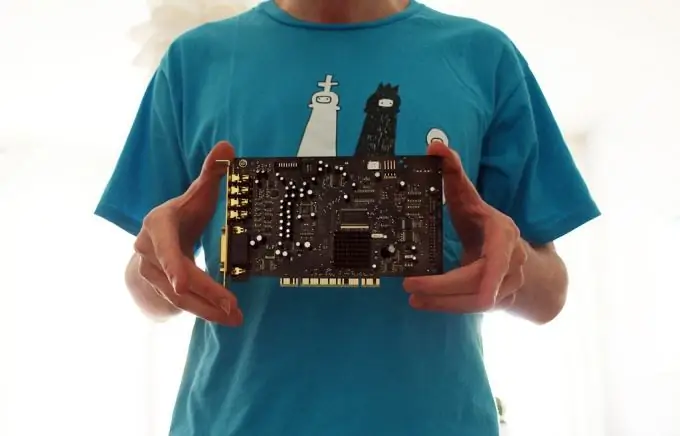
Necessary
driver file downloaded from the sound card manufacturer's website
Instructions
Step 1
Go to the system device manager and check for a sound card. To do this, right-click on "My Computer" and select "Properties", then click on the link "Device Manager". If in the window that opens there is an item "Sound, video and game devices", which displays the name of the sound card, then the system detects the device and you can go directly to the driver installation. If there is no such item, install the update from Microsoft "Universal Audio Device Driver", which can be downloaded from the official website of the company.
Step 2
Remove the installed sound drivers through the Add or Remove Programs menu (Start -> Control Panel).
Step 3
Download the driver from the official website of the sound card manufacturer. Often all the utilities you need are included with your computer, so check for them on the disc. In computers, Realtek cards are most commonly used, for which the driver is called "Realtek High Definition Audio Driver". For built-in cards, drivers can be downloaded from the motherboard manufacturer's website.
Step 4
Run the executable file of the downloaded application and follow the instructions of the installer. After installation, restart your computer. Run the application that appears after installing the driver.
Step 5
Adjust all the parameters necessary for comfortable listening to audio files.






