If you have a local network at home or in your office, then through it you can play various computer games that support the Multiplayer mode. The principle of playing on a local network is the same for most games. Consider the possibility of playing on a local network using the example of one of the most popular online games - Counter Strike.
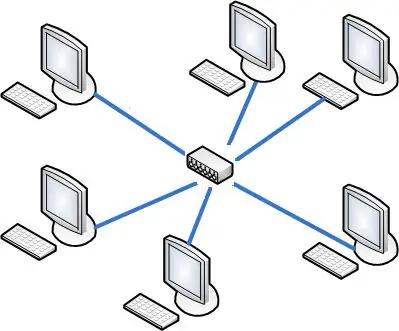
Instructions
Step 1
In order to play LAN games, make sure your computers are networked. This can be done using standard operating system tools. Open any file manager (standard "Explorer" or "Total Commander") and check for computers in the "Network Neighborhood" folder. In the Windows operating system, computers on a local network are grouped into groups called "MSHOME" or "WORKGROUP". After making sure that the computers are connected to the local network, you can start playing.
Step 2
Start the Counter Strike game and select the person who will create the new game. His computer will be considered a server. To create a game in the main game menu, select the "New game" item. Pressing this button will open a dialog box in which you can set the required options for the future game, such as gameplay parameters, as well as protection against unwanted access to the game by other participants. For each online game, you can set a limit on the participants, as well as create a password to connect to the server. Start the game and wait for it to load.
Step 3
Announce to the rest of the players that the game has been created. To connect to the game in the main game menu, select the "Find Servers" item. In this submenu, you need to click on the "Local Area Network" (LAN) tab, which displays all games created on the local network. Select the game you want and click "Join". Wait for the data to load and the rest of the players to join.






