Microsoft Security Essentials is the default antivirus program in the Windows operating system. If you want to install another anti-virus program on your own, it is advisable to uninstall this solution from Microsoft. Running two such applications on a computer at the same time can affect the speed of the system.
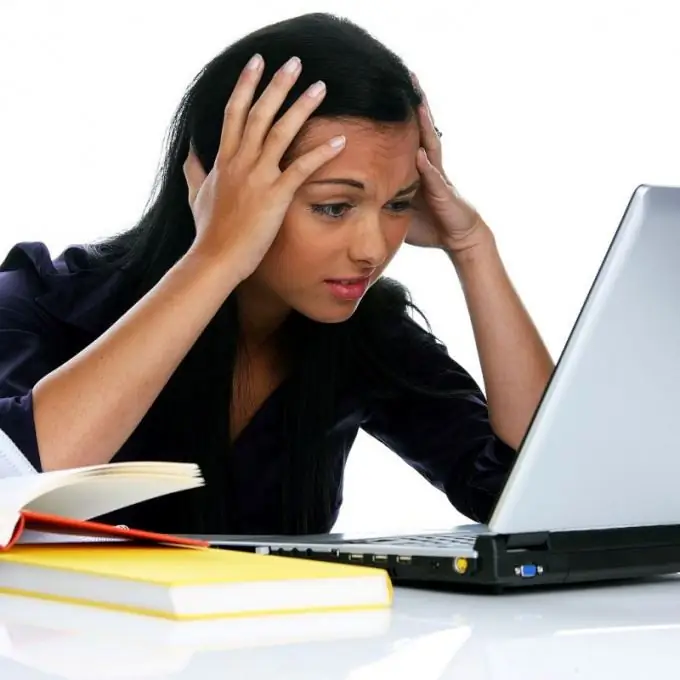
Instructions
Step 1
You can use the Windows Control Panel to uninstall Microsoft Security Essentials. To do this, go to the "Start" - "Control Panel" and then select "Add or Remove Programs".
Step 2
In the list of applications, find the item Microsoft Security Essentials and double-click on it. Follow the instructions on the screen to uninstall the program. After applying all the changes, restart your computer.
Step 3
If the application is not displayed in the Add or Remove Programs panel, remove it manually. To do this, first make a backup copy of the registry using the regedit utility. Click Start. In the Find Programs and Files box, type regedit and press Enter. Right-click on the "My Computer" section and select "Export". Save the registry file to any folder convenient for you.
Step 4
Stop all processes that run Microsoft Security Essentials. To do this, call "Start" - "Run". After that enter the following command:
sc config msmpsvc start = disabled
Step 5
In the regedit window, find the HKEY_LOCAL_MACHINE subkey, then SOFTWARE - Microsoft -Windows -CurrentVersion - Run. Right-click the Microsoft Security Essentials option and select Uninstall.
Step 6
In the same CurrentVersion branch, go to the Uninstall - Microsoft Security Client section and delete the Microsoft Antimalware Service, Microsoft Antimalware and Microsoft Security Client items in the same way.
Step 7
Go to HKEY_LOCAL_MACHINE / SOFTWARE / Microsoft / Microsoft Security Client and delete the line of the same name in the right part of the window. Then, in HKEY_LOCAL_MACHINE / SOFTWARE / Microsoft / Microsoft Antimalware, erase Microsoft Antimalware in the same way. Close all programs and restart your computer. Removal completed.






