The Windows operating system is known for its friendly interface and care for the user, sometimes, admittedly, rather annoying. Almost every second user, after installing this system, the first thing to do is to disable User Account Control, Firewall, and Support Center. A confident user does not need these utilities to work, and beginners will not understand these tips at all, but rather get scared.
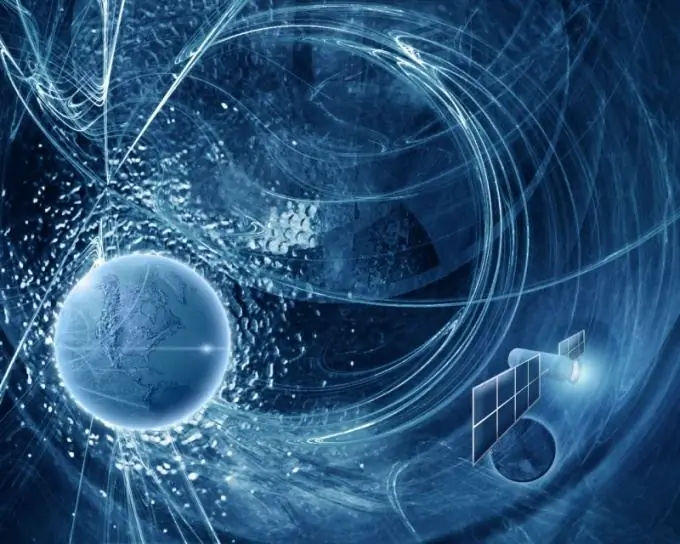
Necessary
- - computer;
- - administrator rights.
Instructions
Step 1
Go to the "Start" menu and find the "Control Panel" section located on the right side of the menu. Click on it with the mouse button to launch the window. Go to the "System and Security" section, then to the "Support Center". There is no need to completely disable the support center, just get rid of its annoying notifications. Click on the "Configure Support Center" item in the list on the left.
Step 2
Uncheck all the boxes on this window. Or leave some on your own. It is worth unchecking all the boxes from the Security messages section, since the antivirus does an excellent job of performing these tasks. Click "OK" to save your changes. Go to the item "Change User Account Control Settings" and set the settings to the minimum, if you have not done so before. Specify the necessary settings for the "Update Center", since you will not receive messages about the operation of this utility if you unchecked the corresponding checkbox.
Step 3
When you install an effective antivirus such as Kaspersky, Windows Firewall is automatically disabled by the antivirus program. Disable the firewall manually from the taskbar if you are using simpler antivirus software. However, it is worth noting that in real time, the information center on a personal computer allows you to protect the device from some threats on the Internet, infected files. If this function is disabled, then there must be a licensed antivirus.
Step 4
As practice shows, the information center in the operating system does not play a big role, since it does not represent a universal remedy against virus threats. If you want to provide your computer with complete protection, install anti-spyware in addition to antivirus software so that no modules can steal information from your computer.






