For most programs capable of editing text, there are special characters that can be inserted into the document using a symbol table or by pressing the alt="Image" key combination and a sequence of numbers on the NUM pad - the so-called Alt-code.
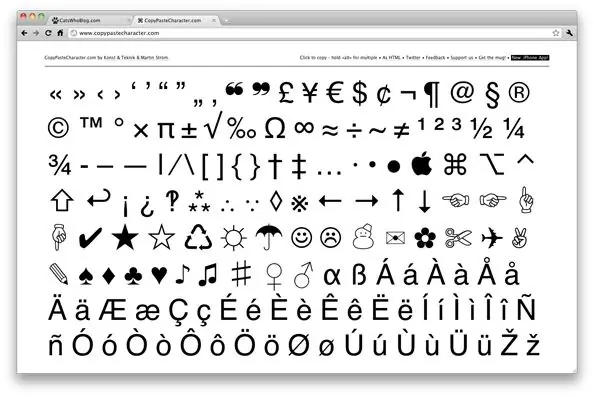
Not everyone uses these functions, but there are times when such combinations are necessary. In order not to panic at the moments when it became necessary to put a symbol that is not on the visible keyboard, you should familiarize yourself with the additional capabilities of the computer and text editors.
Where to see the available special characters
To view the special characters available for use, you need to go to the "Start" menu, open "All Programs", "Standard", "System Tools", and select the "Symbol Table" item.
In the window that opens, you can see all the available special characters, there are about three thousand of them. In addition, if necessary, symbols from this table can be copied to the clipboard in order to then transfer them to the edited document. To do this, select the required font, then select the character of interest from the table, click the "Copy" button, then in the edited text, place the cursor on the place where the character should be, and paste it from the clipboard using the appropriate command or pressing Ctrl + V …
How to use Alt code
Special characters can be typed by pressing the key sequence on the optional NUM pad while holding down the Alt key.
To do this, you need to turn on the numbering mode by pressing the NumLock key - the NumLock indicator will light up.
After that, you can move on to a set of code. By pressing and holding the Alt key, on the additional numeric keypad, enter the character code, consisting of a sequence of numbers, and release Alt.
What is the knowledge of symbols in Alt-code useful for?
Your name will look very unusual if you write it in beautiful characters to your taste, for example, on social networks such as VKontakte. Among the most popular signs that can be written in symbols is the euro sign? (Alt + 0136). The next character on the keyboard - "paragraph" - becomes almost irreplaceable: § (Alt + 0167). An equally popular sign is the infinity sign: ∞ (Alt + 8734). It will be useful for website developers and design products to know how to write a trademark: ™ (Alt + 0153). It is important to know how you can quickly write the degree sign "°" (Alt + 0176). This symbol is useful for both students and freelancers. And another popular symbol on the web is the copyright sign: © (Alt + 0169). Plus minus sign: ± (Alt + 0177). The sign of the registered trademark (service mark): ® (Alt + 0174) will help to emphasize the importance of the brand. Also, many people like to write such symbols and signs on the keyboard: ☺ symbol (Alt + 1), ☻ symbol (Alt + 2), ♥ symbol (Alt + 3).
There are other combinations of numbers that are responsible for characters that differ in the Russian and English keyboard layouts. Some of them are unique and are available for input only by using the appropriate Alt-code.






