When you need to get access to a corrupted computer, many people prefer to seek help from professionals. But few people know that it is quite simple to do it yourself, having a minimum set of tools and knowledge.
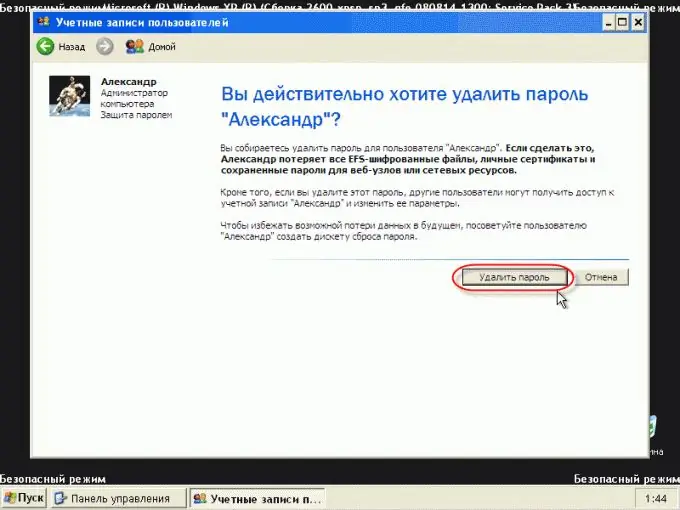
Necessary
crosshead screwdriver
Instructions
Step 1
It is worth noting the fact that there are several options for installing protection on a computer. This can be a password for entering the operating system, which is set for each specific user, or a password that prevents any operations with the computer, including changing BIOS settings.
Step 2
There are two ways to remove a password from a computer as a whole: software and mechanical. The first method is only suitable if you already know the required password and want to delete it. Turn on your computer, press Del and enter your password.
Step 3
You will see the BIOS menu of the computer motherboard. Find Load Setup Default, press Enter and enter your password. This will reset the BIOS settings to those that existed initially, thereby removing the password.
Step 4
If you do not know the password, then you need to resort to a mechanical method to remove it. Remove the left wall of the computer system unit. Examine the contents of the motherboard and find a small washer-shaped battery. Remove it carefully from the slot, being careful not to damage either the battery or the mounts.
Step 5
Short-circuit the two contacts located in the battery compartment. For this purpose, a screwdriver is quite suitable, with which you disassembled the block case. Insert the battery into the slot.
Step 6
When you need to remove protection from the operating system, there is only one one hundred percent method. It is suitable only for the Windows XP operating system, because in later versions of the operating system, this "error" in protection has been fixed.
Step 7
Turn on your computer and press the F8 button. This is necessary for the boot options selection menu to appear. Go to Windows Safe Mode and press Enter.
Step 8
When the account selection menu appears, log in using the "Administrator" account. Open Control Panel and select "Manage Another Account" from the "User Accounts" menu. Choose any of the suggested usernames and click Remove Password.
Step 9
Reboot your computer. Sign in with the account you just removed the password from.






