Microsoft releases new operating systems at regular intervals. Unfortunately, not all users liked the next Windows 7. The reasons for abandoning the new operating system in favor of the familiar Windows XP can be very diverse. The only important thing is how to install Windows XP on a computer with installed "seven".
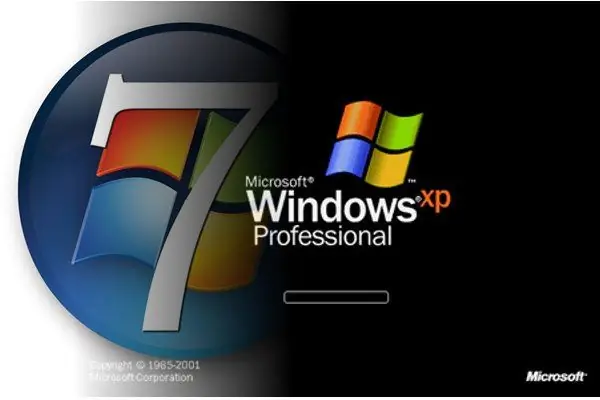
Necessary
- Windows XP installation disc;
- Acronis.
Instructions
Step 1
Unlike previous versions of operating systems, Windows 7 very carefully protects all of its files from being deleted. Those. even when working in Ms-DOS mode, it is not always possible to delete some elements. If during the installation of Windows XP over the previous similar version there were no problems, the G7 refuses to give way to the new OS, even if it is exactly the same.
Step 2
If you decide to install an older version of the OS, you need to format the system partition of the hard disk beforehand. This can be done using a special utility called Acronis. Find a disk that allows you to run this program in DOS mode. Turn it on, select the required section and click "format".
Step 3
If you have neither the time nor the desire to look for such a disc or create it yourself, then you can go the easy way. Insert the Windows XP installation disc and set your dvd drive to boot priority. When the installation process comes to the choice of a local disk on which the new OS will be located, select the partition containing Windows 7. In the next menu, be sure to select the "Full format" item.






