The cache folder is an intermediate clipboard with RAM. The cache provides quick access to the necessary data of the operating system and improves the overall performance of the computer.
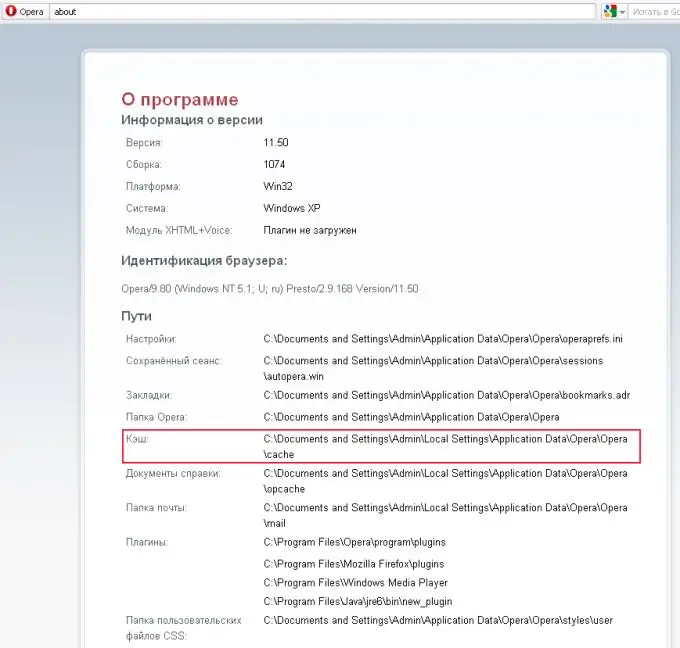
Instructions
Step 1
In the Windows operating system, there is a special Temp folder. It is located on the C: WindowsTemp drive, this is the folder for storing temporary files of the system. These files can be deleted manually, but it is better to do it using a special program, for example CCleaner.
Step 2
There is also a swap file, which is essentially the system cache. It is used when there is not enough RAM. It is impossible and unnecessary to get access to it for an ordinary user. The processor also has its own cache, access to it is impossible.
Step 3
Each browser uses its own cache folder. It stores various elements of the web pages you visit. These can be pictures, flash animations, etc. Saving is carried out in order to speed up all subsequent downloads of these pages.
Step 4
The browser folder cache needs to be cleared periodically. This can be done manually, or you can set the appropriate settings in the program so that the cleaning occurs when you close the browser.
Step 5
In the built-in Windows browser - Internet Explorer, the cache folder is located at: C: Documents and Settings User Local Settings Temporary Internet Files.
Step 6
This folder is the system folder and is not displayed by default. To display it, you need to do the following. Open any folder. In the top menu go to "Tools" - "Folder Options". Open the "View" tab, scroll down the list and move the pointer off "Hide protected system files (recommended)". Move the pointer to Show system files and folders.
Step 7
In the Opera browser, the cache folder is located at: C: Documents and SettingsAdminLocal SettingsApplication DataOperaOperacache. You can view all the addresses of the opera's system folders by clicking on the Opera icon in the upper left corner. Then select "Help", then "About". The "Paths" section contains the addresses of all system folders, including the address of the Opera folder cache.






