The Windows operating system has a special "System Restore" utility. When programs or drivers are installed, it creates restore points that, in the event of a failure, allow the system to return to a usable state.
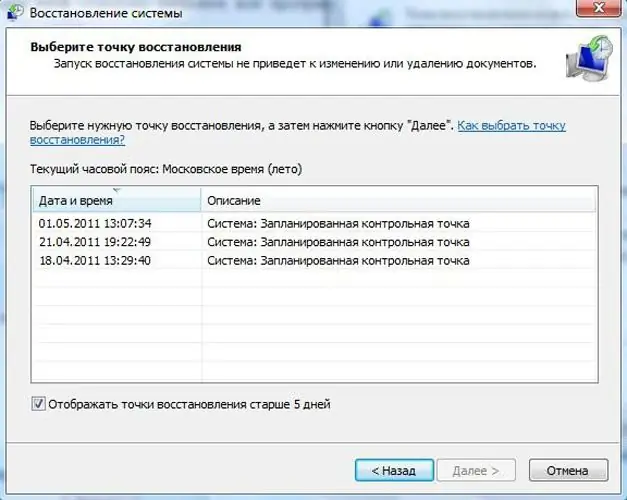
Instructions
Step 1
Close all programs and save any open documents before starting this operation.
Step 2
Open the "Start" menu and select "Control Panel".
Step 3
In the window that opens, select the "System and its maintenance" section, in it click on the "System" item.
Step 4
On the left, on the sidebar, click on the "System Protection" item, the operating system will ask for confirmation of this action, click "Continue".
Step 5
In the window that opens, click on the "Recovery" button.
Step 6
You will see a list of saved restore points with date and description. Select the appropriate one and click "Next". Then, to confirm the action, click the "Finish" button.
Step 7
The computer will restart and the system will recover.






