During the operation of a computer, a situation may arise when it is necessary to test the operation of one or another software on various operating systems. Or some of the programs are designed for a strictly specific operating system, while all the rest work under your main "operating system". In any case, quite often users have a question: "How can I switch between operating systems?"
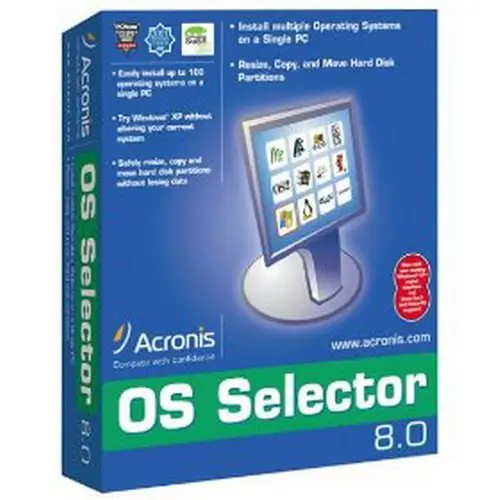
Necessary
Computer running operating systems, Acronis OS selector application
Instructions
Step 1
To solve this problem, specialized software is intended. One of these programs is the Acronis OS selector application. This program allows you to switch between operating systems installed on your computer. Moreover, the user is offered a convenient menu for switching.
Step 2
To configure switching between systems, install Acronis OS Selector 8.0 operating system boot manager. After installing the manager, restart your computer. When you reboot, OS Selector will create its own FAT partition to which it will write the boot files it needs. After creating the partition, restart your computer again.
Step 3
After the reboot, the manager will take control and start searching for the operating systems that are installed on your personal computer. Based on the search results, OS Selector will generate a list of operating systems available for loading.
Step 4
To switch between systems, launch the installed application. The main window will display a list of operating systems that the manager found when scanning your hard drives. The system that is currently in use will be highlighted from the general list in color.
Step 5
Select the operating system you want to download from the list. Open the "Settings" menu located at the top of the window and select "Load". The Enter key can also be used for this action. The manager will reboot the computer and load the operating system of your choice.
Step 6
If you want to change the default operating system, use the same Settings menu. In this menu, the item "Select by default and load" is responsible for this. You can also use the Ctrl + Enter key combination for this purpose.






