If you are learning oriental languages, in particular, Chinese, you just need to establish support for the Chinese language on your computer. Firstly, you will be able to type texts yourself, and secondly, browse sites in this language without any problems.
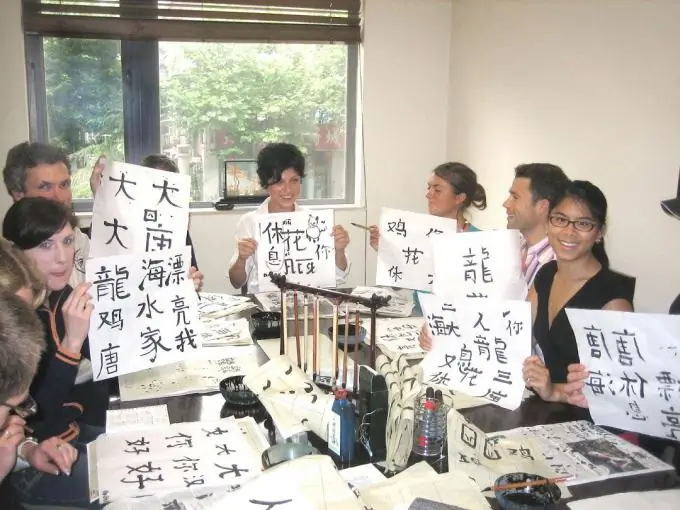
Necessary
- - computer;
- - installation disk with Windows.
Instructions
Step 1
Install the Chinese language support from the Windows installation disc. Go to Control Panel, select Regional and Language Options, select the Languages tab, Check the Install Left-Wing and Composite Languages check box, and the Install Hieroglyphic Language Support checkbox. A window will appear that asks for the installation disc with the Windows operating system, insert it into the drive and the installation process will begin, which will allow you to install the Chinese language support.
Step 2
Mount the virtual installation disk with the operating system if there is no way to burn the disk. To do this, launch any emulator program, download the disk image and mount it. For example, start the deamon tools program, click on the program icon in the tray, select the "Virtual drive" option, then click "Mount" and select the disk image with the operating system.
Step 3
Go to Control Panel, select Regional and Language Options and select the Languages tab to add Chinese to the system. Click the "Details" button, then the "Add" button, select in the plate that opened in the "input language" field - Chinese PRC, and in the "keyboard layout or input method" field, select Chinese Simplified Microsoft Pinyin IME 3.0. Click OK.
Step 4
Download Chinese fonts from the site https://www.studychinese.com/downloads/chinese_fonts.zip to set up Chinese language support. Unpack the archive, then copy all the files, go to the Windows / fonts folder, paste the fonts into this folder and open them one by one. Now you can see and read hieroglyphs on your computer
Step 5
Download the archive required to install the Chinese language from the Microsoft website. To do this, click on the link https://download.microsoft.com/download/WindowsXPEmbedded/SP1Langs/2002/N…, also download the transform-pack, which contains the necessary files for this, from here https://xpmuirus.narod.ru/files/muitrans_rus.zip. Unpack the contents of the archive into a folder, run the miutrans_rus.cmd file, this file will archive and sort the components necessary for the package. After installation, restart your computer.






