The main disadvantage of portable mobile computers is the lack of a built-in DVD drive. Installation of operating systems on netbooks is carried out using a USB drive or external drive.
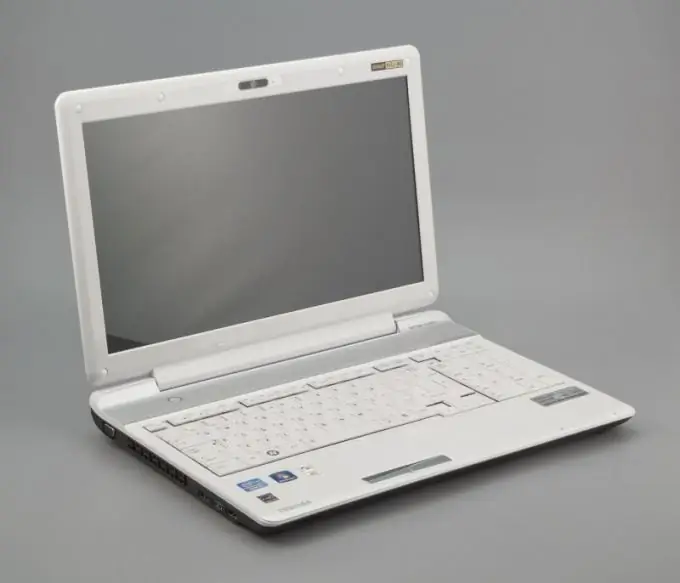
Necessary
- - DVD drive;
- - USB storage;
- - Windows boot disk.
Instructions
Step 1
There is no need to use additional applications to create a multiboot USB drive. Find a computer with a DVD drive and a Windows Seven (Vista) boot disc.
Step 2
Turn on the specified computer and log into the operating system using an administrator account. Insert the installation disc into the drive. Open the Start menu and go to the Run submenu. A quick launch of the specified window is carried out by simultaneously pressing the Win and R keys.
Step 3
Enter cmd in the new field and press Enter to open the Windows console. Check the number of the USB drive, under which it was detected by the system. To do this, sequentially enter the commands diskpart and list disk.
Step 4
Now select this USB drive by entering the command select disk "flash drive number". Clean up the partition by typing clean. Create a bootable volume on this drive. To do this, use the create partition primary command.
Step 5
Go to the contents of the created partition by typing select partition 1 in the console. Using the options active and format fs = ntfs, activate this volume and format it. Apply the changes and exit diskpart mode. To do this, enter the assign and exit commands sequentially.
Step 6
Copy the boot files of the disc to a USB stick. In the console, type the command cd D: where D is the letter of the DVD drive. Enter cd boot to change to the directory of the same name. Start the boot file writer by typing bootsect.exe / nt60 G:. Naturally, in this example, G is the letter of the USB drive.
Step 7
Open a file manager like Total Commander. You can also use standard Windows Explorer. Copy the entire contents of the DVD to a USB drive.
Step 8
Restart your computer and hold down the F12 (F8) key. Select USB-HDD and install the operating system.






