There are several basic steps you can take to improve the performance of a computer running Windows Vista. For their implementation, it is better to resort to the help of certain programs.
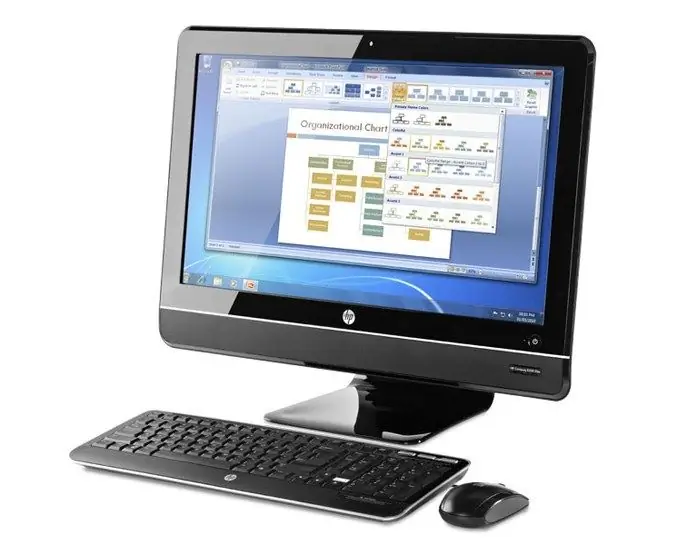
Necessary
Advanced System Care
Instructions
Step 1
Adjust the parameters of the hard disk. Open the "My Computer" menu and right-click on the system partition icon. Click on the "Properties" item. At the bottom of the window that opens, find the item "Allow indexing the contents of files on this disk" and uncheck it. Click the Apply button and wait while the options for this section change. Follow the same procedure for the remaining local drives.
Step 2
Open the System and Security menu located in the control panel. Find the Administration menu and expand it. Select "Services". Disable services you are not using. It is better to read their description in advance. Stopping critical services can cause the operating system to crash. Right-click on the selected application and open its properties. Find Startup Type in the General menu and set it to Disabled. Stop other services in the same way.
Step 3
Download the Advanced System Care utility from www.iobit.com. Install it and restart your computer. Turn on this program and open the Windows Cleanup menu. Activate the item "Registry Errors" by checking the box next to it. Click the Scan button. After completing the running process, click the "Repair" button.
Step 4
Go to the System Diagnostics menu. Activate all four items of the opened window in the same way. Perform the repair and scan procedure. Open the Utilities tab and go to the Acceleration menu. Click on the "RAM" icon.
Step 5
Click the "Forward" button, and in the menu that opens, select the "Deep Cleaning" option. Do not close this utility after shutting down. Click the "Settings" button and activate the "Clean up RAM automatically" option.






