A function graph is a kind of chart in Microsoft Office applications that displays the dependence of one indicator on another (for example, the cost of an order on the price of a product) or a dynamic change in a value (for example, the change in air temperature over a week).
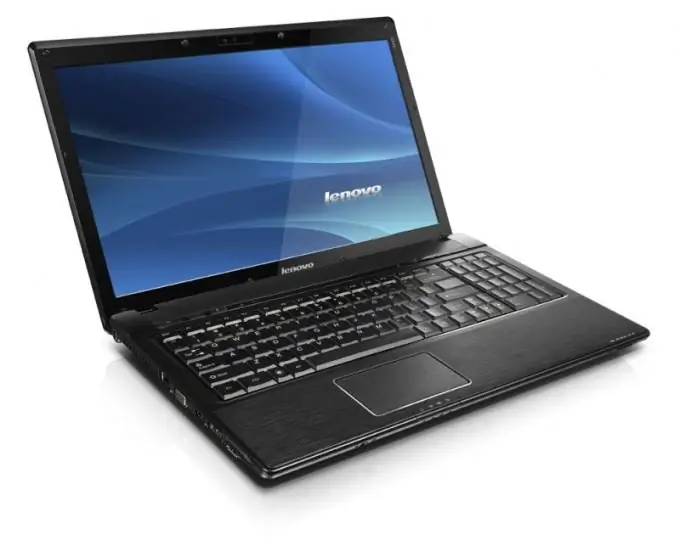
Necessary
- - computer;
- - installed software package Microsoft Office.
Instructions
Step 1
Use a Microsoft Office add-on to plot a graph in Word. This application is called "Graph Builder". It allows you to draw a graph of a given function in Word in the form of polylines. Download the add-on from the link https://www.softportal.com/getsoft-1561-postroitel-grafikov-2.html, install it on your computer. Start the Word program, build a table with data for the function graph.
Step 2
Enable the ability to run macros to use add-ons. To do this, go to the "Service" menu, select the "Macro" option, then "Security". In the window that opens, set a low or medium security level. You also need to install support for Visual Basic for Applications.
Step 3
Turn on the builder button, to activate it, click on the "View" menu, select "Toolbar" - the Graph Builder command. Alternatively, right-click on any toolbar and check the box next to Graph Builder. Click on the "Start plotter" button, a dialog box will appear on the screen, in which you need to set the settings for plotting in Word.
Step 4
Check the boxes next to those elements of the graph that you want to display on the screen. If necessary, turn on the display of the grid, axis labels, arrows, tick marks. Near the inscription F (x) = left-click on the arrow, select the function you need to build.
Step 5
Place the switch next to the required coordinate system (Cartesian or Polar). Select the required plotting accuracy (high or medium). Next, set the grid size (enter the desired numerical values in the appropriate fields).
Step 6
Set the desired graph unit (points or millimeters). Go to the "Table of Values" tab and in the appropriate fields make a link to the values that you want to use to plot the function in Word. Set the desired language and click on the "Draw" button.






