Installing an additional audio playback program on your computer is necessary if the standard set of Windows Media Player functions is not enough for you. All players differ in supported formats, consumption of system resources, interface, and so on.
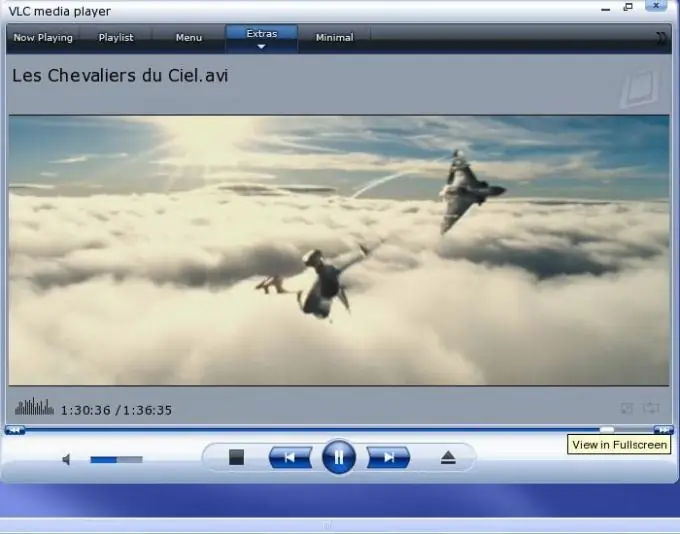
Instructions
Step 1
Download codecs to your computer to support different formats in your video player. The K-Lite Codec Pack is best suited for these purposes. It is a free program that contains all the necessary elements that are installed on your computer during the installation process to support video playback of most well-known file formats, as well as an easy-to-use player. Naturally, you can use other programs if you find them more convenient and appropriate to your requirements.
Step 2
Install the program following the instructions of the system menu item. Select from the menu as many supported file formats as possible, and best of all, select all at once by ticking them. Finally, associate the files with the new video player, specifying which media files will open automatically when double-clicked with it.
Step 3
If the player that is included in the K-Lite Codec Pack is not enough for you, download other video playback programs in addition. The most popular among them are Bsplayer, Divx Player, Crystal Player, Light Alloy and others. Installation is carried out in the same way - after downloading, if necessary, unzip the file, perform the installation according to the menu items and set up an association with audio and video recordings of various formats supported by the player.
Step 4
Start the player, perform its initial setup by going to the program configuration menu. To check, try playing any video file by opening it using the Browse button or by double-clicking on the entry. See if all other video formats are playing.






