Cheat codes are invented and created for those who cannot go through all the levels of their favorite computer game on their own. The codes in each game are entered differently. Let's consider several options.
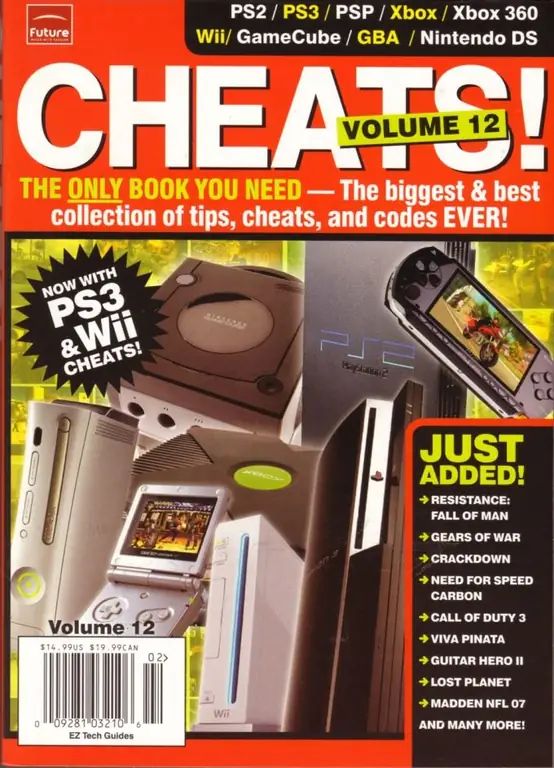
Instructions
Step 1
Entering codes in the game Counter-Strike 1.6 The most popular computer game is Counter-Strike 1.6. There are many cheat codes and programs for this game. Download the cheat you need and install it in the root folder of the cstrike game. Now go into the game to run the cheat code. Press the Page Down key and a mini-menu will appear. With the help of a cheat, you can see through walls, shoot accurately, run fast.
Step 2
Entering codes in NBA 2k11 Launch the game on your personal computer. In the main menu, select the "Settings" item. Then click "Codes" and click in the "Enter code" field. Restart the game and the changes will take effect. 2ksports - Unlock 2k Sports Team
2kchina - Unlock China Team 2k
payrespect - unlock ABA ball
nba2k - Unlock Enhanced NBA2k Team
vcteam - Unblock VC Team
Step 3
In the "Cossacks" strategy, the menu for entering cheat codes opens when you press the "Enter" key supervizor - battle fog on / off
money - gold replenishment
multitvar - access to all soldiers
Gods - help from the gods
AI - the ability to control enemies
resources - replenish all resources
shield - super weapon
Step 4
Entering Codes in The Sims 3 To enter codes in The Sims 3, press the keyboard shortcut CTRL + SHIFT + C. If the console does not open, quit the game and check to see if another program opens when you press these keys. Close it and expand the game. Press the keys again. For Vista operating system users: Use Ctrl + Windows + Shift + C. Some codes for Sims 3:
Kaching - Adds §1.000 to the family piggy bank
Motherlode - Adds §50,000 Simoleons to the family budget
Familyfunds - Allows you to set your family budget.






