For the user to feel comfortable while working on the computer, the icons of folders and files, labels and other components of the system and the "Desktop" must be configured accordingly. To select and set the appropriate scale, you need to follow a series of steps.
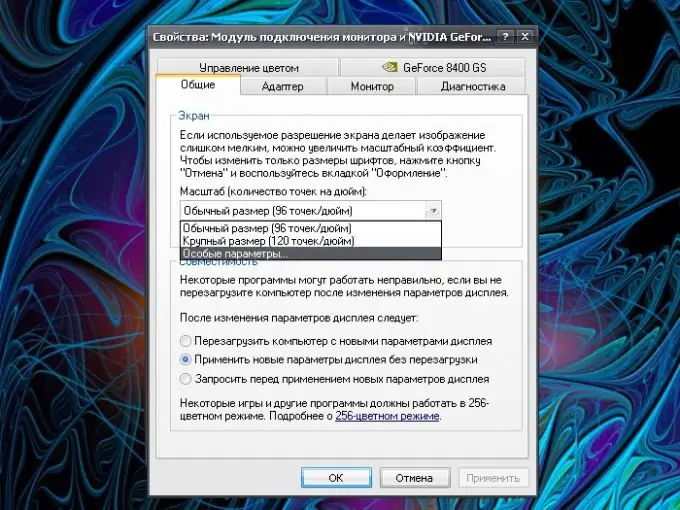
Instructions
Step 1
Open the "Properties: Display" window. There are several ways to do this: from the Start menu, open the Control Panel, in the Appearance and Themes category, select the Display icon or any of the tasks. If the "Control Panel" is displayed in the classic form, click on the "Display" icon immediately. Another way: in any free space of the "Desktop", right-click. In the drop-down menu, select the "Properties" item, and the required dialog box will open.
Step 2
In the "Display Properties" dialog box that opens, go to the "Options" tab. The scale of the image on the screen depends largely on the selected resolution. In the "Screen Resolution" category, use the "slider" to select the scale that suits you, and click the "Apply" button. Answer affirmatively to the system's request to confirm the changes.
Step 3
If you are not satisfied with the scale that can be selected in the described way, on the same tab, click on the "Advanced" button. In the additionally opened dialog box "Properties: Monitor connection module and [name of your video card]" go to the "General" tab. In the "Scale (dots per inch)" field, use the drop-down list to set the "Special parameters" value. In the "Scale selection" window that opens, use the ruler or the drop-down list to set the scale you need. Click OK and Apply. Restart your computer if required.
Step 4
On the Appearance tab of the Display Properties window, select a font size that is comfortable for your eyes. If there are not enough settings available, click the "Advanced" button. Using the drop-down list in the "Element" section, select the element you want to scale. Enter in the available fields the size of the fonts, window control buttons, and so on you want. After making the changes, click the OK button in the additional window, the Apply button in the properties window and close the window in the usual way.






