A plug-in is a stand-alone program that is an addition to the main program and allows you to expand the possibilities of using the latter. Users install a number of plugins quite deliberately, trying to improve the performance of a particular application. And then, for a number of reasons, they sincerely try to remove them. However, there are many plug-ins that "unauthorized" intrude into the system, for example, when updating existing software, "picked up" on malicious sites, etc. And they often manifest themselves in the form of annoying functions, obscene "windows" or a crash in the main application. As much as there are plugins, there are so many ways to deal with them.
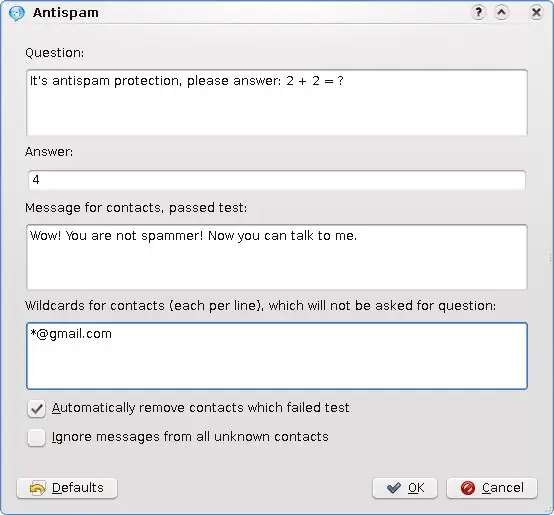
Instructions
Step 1
Sometimes you can find uninstallers for adequate plugins on the developer's site of the main application.
Step 2
Others can be uninstalled through the Control Panel like regular programs.
Step 3
Removing plugins from the browser (for example, if you are bored with it, or its version is out of date, or to speed up the browser) is also not difficult. For FireFox: select "Tools" - "Add-ons" - "Delete" selected. Reload your browser and you're done.
Step 4
For Opera: manually set the path to the Plugins folder (C: Program FilesOperaProgramPlugins), where they are stored as dll-libraries. Delete unnecessary.
Step 5
Sometimes, to remove plugins such as QuickTime, Safari, etc., scripts are used as part of the distribution kit or manually removed (by finding it in the registry).
Step 6
You can resort to special utilities that detect all installed plugins, for example, AppZapper or Clean Options, which is convenient for cleaning databases on blogs, etc.
Step 7
You can remove search plugins through the browser menu. The same method can be applied to annoying porn informers.
Step 8
If it does not help, try to find the "infectious" files on C: Program Files in the browser folder, specifying the search range by date, and delete them. Then remove files with dll extension from C: Windowssystem32. Be careful not to delete system files.
Step 9
But sometimes you have to completely "demolish" the main application, in which your malicious plug-in is lost.






