Plugins are programs created in addition to the main application that provide it with certain functions in addition to the main one. Disabling plugins is a little more complicated than installing them.
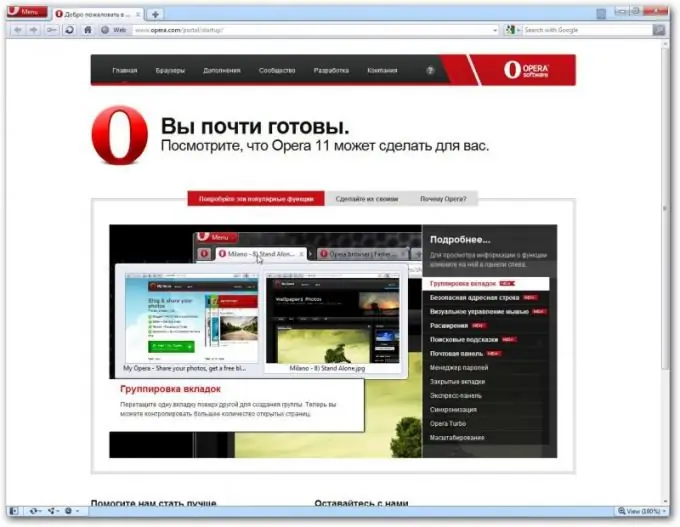
Instructions
Step 1
Launch your browser. Open the program toolbar, go to quick settings. Uncheck Enable Plugins. This option is relevant if you want to disable all additional utilities for the program. Perhaps some versions have support for deactivating the work of individual plugins. To do this, take a closer look at your browser interface.
Step 2
Open My Computer. Go to the hard drive, which contains all the system folders, find among them the one called Program Files. The display of these folders can be hidden by the system to protect the content, change this setting in the dialog box that appears by selecting "Always display these files".
Step 3
You will have a large list of directories with names corresponding to the programs installed on your computer, go to the Opera folder. Find Program among all the available subfolders, open it and go further to Plugins.
Step 4
Find out the exact name of the plugin you want to disable in Opera. Be careful, as the names of many of them may be similar. Remove the file with this name from the Plugins directory. Please note that before performing this operation, the browser must be closed or work with plug-ins must be disabled, otherwise the file may be involved in work and is not available for operations with it.
Step 5
Make sure you don't need the plugin in the future. Just in case, copy it to a separate folder on your computer in order to further reduce the time spent searching for it on the Internet. Then just move it back if you need it later. Before deleting, copy the user data that you used when working with it, as they may be lost.






