The process of synchronizing a fake Chinese phone is no different from synchronizing a regular mobile device, the only difference is that before performing this action, you will need to perform several manipulations with the phone's firmware. This is necessary for its further stable operation.
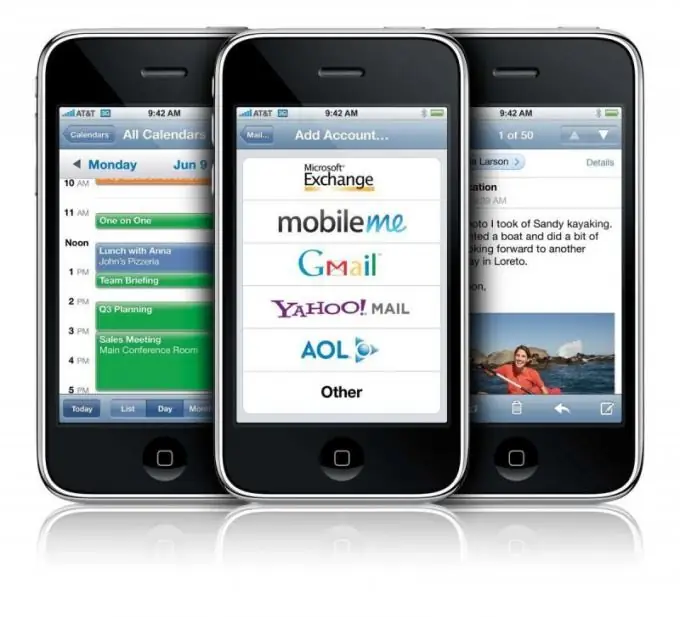
Necessary
- - flashing cable;
- - firmware program.
Instructions
Step 1
Reflash your Chinese phone. To do this, use a special cable and software for your model. This item is necessary because the standard software of Chinese mobile devices is unstable. It is best to use the official firmware program, with it you will have fewer problems when synchronizing and exchanging data.
Step 2
If you have never reflashed Chinese phones before or cannot find a flashing cable (in any case, do not confuse it with USB), take your mobile device to a special service center, where its employees will perform all the necessary actions for you. This is also convenient because they are responsible for the problems that arise in the future if you have documents confirming the flashing.
Step 3
Despite the many instructions on the Internet, do not believe that it is so easy to reflash a "gray" phone - each model will always have its own nuances, which, if not noticed, can simply damage the device. In addition, it is extremely difficult for them to find a special reflashing cable. Naturally, you can do it yourself if you have about half a day of free time and a lot of patience, but if you make the slightest mistake when measuring the voltage, you can simply lose your phone in the worst case, in the best case, you will have to replace the battery.
Step 4
After flashing, download the original software disc corresponding to your phone model. Best of all, do not use what comes with your mobile device. Install the program on your computer, connect your phone using a USB cable or Bluetooth connection and select the synchronization mode. During this process, do not disconnect the phone from the computer.






