Flash drives as removable storage media are most susceptible to infection by viruses, since we use them every day to transfer files from one computer to another. Moreover, not always on all computers where the flash drive is inserted, there is reliable anti-virus protection.
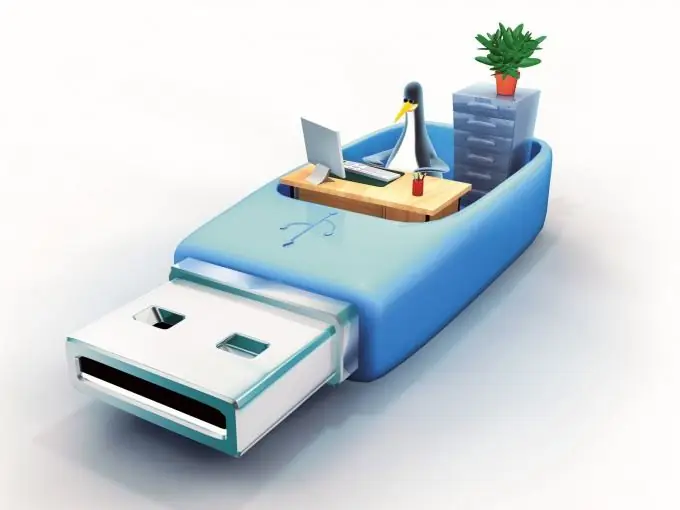
Necessary
- - computer;
- - antivirus program.
Instructions
Step 1
Clean the USB flash drive from viruses using a computer with the Linux operating system installed. The fact is that viruses are most often disguised as system and program files, so it is rather difficult to identify and remove them from Windows OS. And in operating systems of the Unix family, completely different types of system files are used, so absolutely all files will be displayed on the flash drive. Therefore, to clean it from viruses, as well as "system junk", insert it into a Linux computer and delete everything that is not related to your information.
Step 2
Disable autorun devices on the computer to clean the USB flash drive from the virus and not infect the computer with it. To do this, click "Start", then select the "Run" command, type gpedit.msc in the window, the "Group Policy" setting will open. Select the "Computer Configuration" tab.
Step 3
Next, go to the "Administrative Templates" submenu, select "System" and the "Disable Autorun" command. Right-click on this command and select Properties.
Step 4
In the window that appears, set the switch to "Enabled" and select the "Disabled on all drives" option. Click OK.
Step 5
Go to Start - Run and type gpupdate. This command will update the settings made in the previous paragraph. This will remove viruses from the flash drive without infecting your computer. Connect the removable media to your computer, then go to "My Computer", right-click on the media icon and select the option to check with antivirus.
Step 6
Set the scan settings so that all detected threats are removed automatically. You can also clean removable media from viruses yourself. To do this, open the folder on the USB flash drive, select the "Tools" - "Folder Options" menu.
Step 7
Go to the "View" tab and check the box "Show hidden files and folders", click "OK". After that, you can see all the files on the flash drive and remove viruses. They often appear as hidden folders, or a file as an exe or inf folder.






