It's no secret that many games can be found on the Internet. Many of them are presented in the format of virtual disks with the extensions iso, nrg or mdf / mds. In order to open them, there are different programs. Some of them need to be purchased, and some can be downloaded from the net for free.
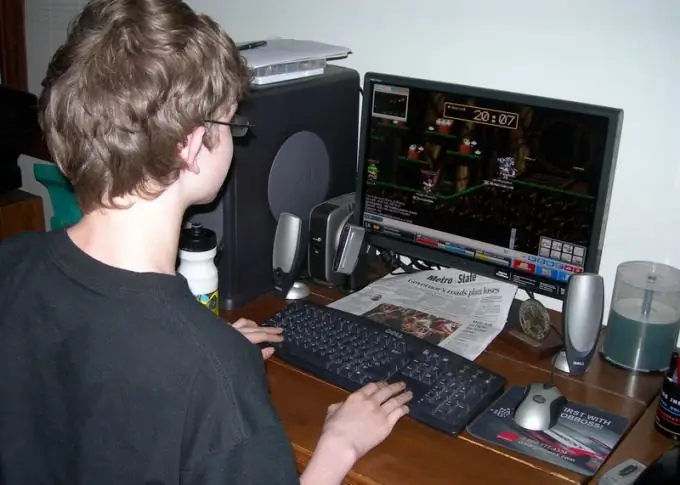
Instructions
Step 1
One such freeware is the beloved Daemon Tools. It understands all formats of virtual disks, is easy to use and does not take up a lot of computer resources. In addition, it can create disk images, as well as write them to disk.
Step 2
To install it, follow the link https://www.disc-tools.com/download/daemon click on Download. After the program has downloaded, run it and install following the instructions. You will need to restart your computer after installation
Step 3
After rebooting, you will have a virtual DVD-ROM in your system, into which you can insert disc images. You can work with them in the same way as with regular disks. In order to insert (mount) a disc, left-click on the round icon with a lightning bolt in the tray. Select the only active line with a drive letter and find the file with the game. If you have an image in a format other than mds / mdf / mdx, then in the "file types" section, select the one you need. Now all you have to do is install the game, as it is done from a regular disk. In order to unmount the image, you need to left-click on the Deamon Tools icon and select "Unmount all drives". Without this, you cannot delete the image from your hard drive.
Step 4
An alternative to Daemon Tools could be the Alcohol 120% program. It can do the same, but it has a significant disadvantage - you have to pay for its use. You can get acquainted with it on the official website of the company






