System Restore is blocked as a result of exposure to malicious applications. To return the system to a normal operating state, it is imperative to perform a complete scan and remove viruses with an anti-virus program.
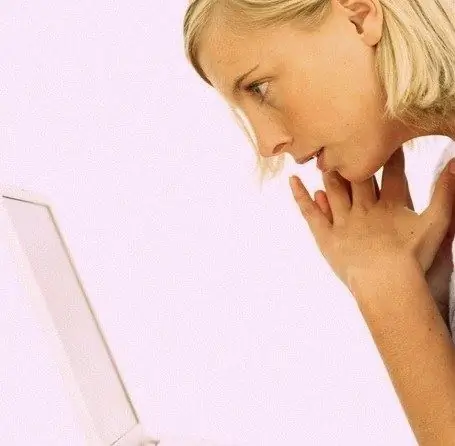
Instructions
Step 1
Call the main system menu by clicking the "Start" button to initiate the procedure for unlocking the system restore function using Group Policy and go to the "Run" dialog. Enter the value of gpedit.msc in the "Open" line and confirm the launch of the "Group Policy Editor" tool by clicking the OK button.
Step 2
Expand the Computer Configuration link and go to the Administrative Templates section. Expand the System node and select System Restore. Check the box next to "Not configured" in the "Disable System Restore" group and restart the computer to apply the changes.
Step 3
Keep the F8 function key pressed during startup if the System Restore function cannot be unlocked using the above method. Specify the "Safe Mode with Command Line Support" item in the menu of additional options for safe loading of the operating system using the arrow keys, and confirm your choice by pressing the Enter function key.
Step 4
Enter value - rstrui - for Windows version 7; - WindowsSystem32
strui.exe - for Windows Vista; - WindowsSystem32Restore
strui.exe - for Windows XP version into the command interpreter text box and confirm forced launch of the System Restore utility by pressing the Enter function key.
Step 5
Use the "Restore an earlier state of the computer" option and confirm your choice by clicking the "Next" button. Specify the desired restore point by selecting the date of normal system operation in the calendar, and authorize the application of the changes made by clicking the "Next" button. Confirm the selected action by clicking the Next button in the next dialog box and wait until the process is complete.
Step 6
Determine the success of the system restore in the system message and, if necessary, manually delete the files of malicious applications and the system registry entries modified by the virus.






