The problem of blocking a computer with all kinds of viruses is now very relevant. More and more cybercriminals are trying to financially benefit from the naivete and gullibility of users. "Banners" - software that penetrates the system and blocks the ability to enter it. In rare cases, you have to completely reinstall the operating system. A very effective but time consuming and unwise method. Fortunately, there are more loyal methods for solving this problem.
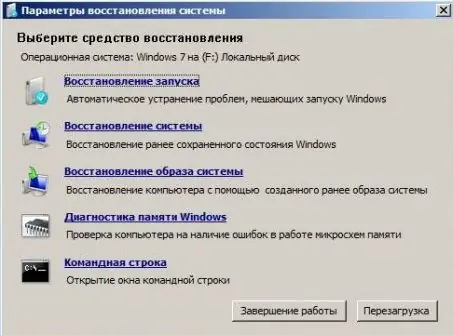
Necessary
- Access to the Internet
- Additional computer
Instructions
Step 1
Start disinfecting your computer by restoring the system checkpoint. To do this, run the repair utility included with the installation disc. The method is suitable only if the function of creating checkpoints has not been disabled.
Step 2
When it comes to a computer, not a laptop, try treating the virus from another PC. Insert your hard drive into another computer, start the operating system of the "neighbor" and fully scan your hard drive with antivirus or other utilities.
Step 3
In Windows 7, there is a chance to restore the system startup to its original state. To do this, insert the installation disc and run the "Startup Repair" item. The system will remove all third-party processes that are activated when entering the OS. After starting Windows, scan the system with an antivirus.
Step 4
If you have access to the Internet from another computer, go to the Kaspersky antivirus website and start selecting the required code. This case rarely helps. The fact is that the bulk of banners have an identical appearance and completely different unlock codes.
Step 5
If none of the above methods came up, then try translating the system date. To do this, go to the BIOS, open the tab with the date and time settings, and set the date several years back or forward.






