Some computer viruses block the installation of antivirus software. In such cases, you need to find malicious files yourself or use specialized software.
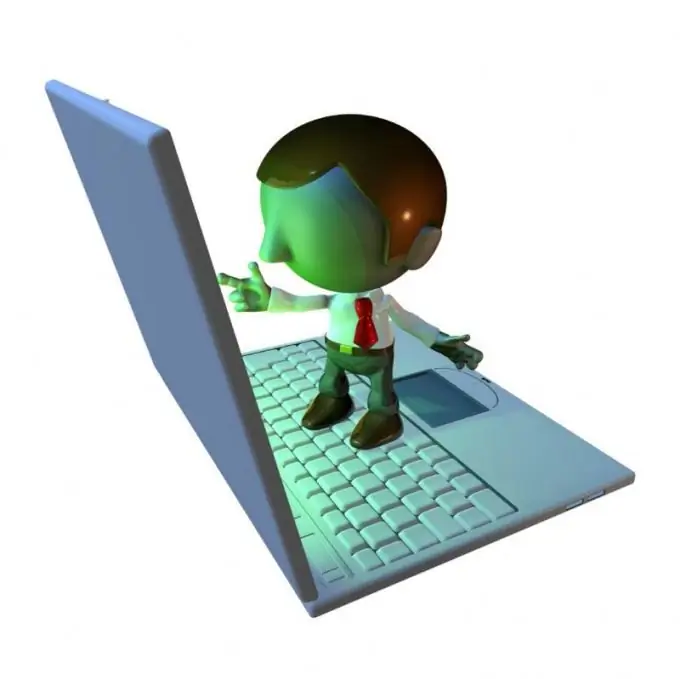
Necessary
- - Dr. Web CureIt;
- - access to the Internet.
Instructions
Step 1
Try using the Dr. Web Cure It. It does not require installation, and the system scan starts immediately after launching the exe file. Download this software by visiting https://www.freedrweb.com/cureit. Restart your computer and start your operating system in safe mode. To do this, press and hold the F8 key after starting the boot from the hard drive.
Step 2
Run the downloaded exe file and wait while the program finishes scanning system files. This process can take a long time. Be sure to follow the progress of the process. You will be prompted to delete certain files yourself or choose a different option for handling them.
Step 3
If you know which files you need to delete, then try doing it yourself. If the system does not allow to completely remove some components of the virus software, then try the "to trash" removal method.
Step 4
If, when you try to delete a file, a window appears with a message that this file is occupied by another process, then restart the system in safe mode. If after that you could not delete the virus file, then press the Ctrl, Del and Alt keys combination.
Step 5
After opening Task Manager, disable all non-system processes one by one. Do not under any circumstances disable a process if you are not sure of its purpose. This can lead to the failure of the operating system. Try to delete the file again after stopping unnecessary processes and services.
Step 6
Try the system restore procedure. Use a checkpoint that was created prior to the problem or the appearance of malicious files. This method will help remove virus software if it was installed together with any program.






