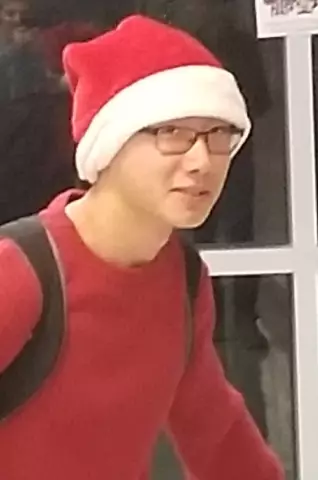It is customary to name files corrupted files that do not allow standard open, edit or save operations to be performed. Search for such files in the Microsoft Windows operating system can be performed using the Shkdsk.exe utility.

Instructions
Step 1
Call the main menu of the Microsoft Windows operating system by clicking the "Start" button and go to the "My Computer" item to check the selected disk for damaged files using the specialized scan utility chkdsk.exe.
Step 2
Call the context menu of the disk to be checked by clicking the right mouse button and select the "Properties" item.
Step 3
Go to the "Tools" tab of the volume properties dialog box that opens and click the "Check" button in the "Check disk" section.
Step 4
Apply the checkboxes in the "Automatically fix system errors" and "Check and repair bad sectors" boxes of the new dialog box and confirm the operation by clicking the "Start" button.
Step 5
Return to the main "Start" menu to perform an alternative launch of the chkdsk.exe utility using the "Command Prompt" tool and go to the "Run" item.
Step 6
Enter the value cmd in the "Open" field and confirm the execution of the run command by clicking OK.
Step 7
Specify the value chkdsk name_disk_to_check: / f in the text box of the Windows command interpreter and confirm the launch of the utility by pressing the function key Enter.
Step 8
Press the Y function key when the system warns that the Chkdsk command cannot be executed due to the selected disk being used by another process, and confirm the check after the next computer restart by pressing the Enter function key.
Step 9
Use the value chkdsk_disk_name to be scanned: / r to scan the selected disk and restore damaged files that can be repaired and confirm the execution of the command by pressing the function key Enter.