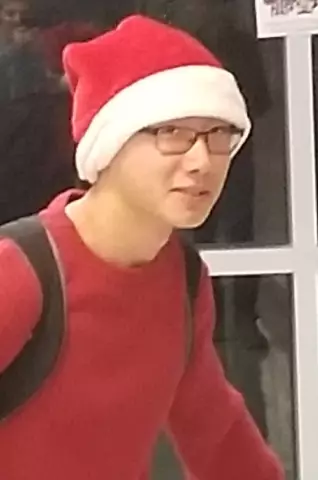Probably, a lot of people have come across the fact that for some unknown reason, photos or pictures stop opening. You cannot view them. The reasons for this outrage are quite different, but this problem can be solved. To protect yourself from the loss of information, you must first of all follow certain rules.
Necessary
PC, program "JPGscan"
Instructions
Step 1
It is not so important for what reason the picture was damaged. The most important thing for us is that in most such cases, the image can still be restored. If the files were saved in the JPEG format (and most often they are in this format), then a wonderful program called "JPGscan" will come to your aid.
Step 2
Run the downloaded JPGscan program.
Step 3
From the main menu, select the "Main" item.
Step 4
Next "Load JPEG …"
Step 5
Select the corrupted file and look at what was recovered
Step 6
Now select "Main"
Step 7
Next "Save displayed as BMP …" and save the newly recovered image in BMP format.
Step 8
Go to step 2 until you have processed all the required images.
Step 9
Naturally, this method is not the only one, but in many problem situations it allows you to restore what you thought was lost forever. If this method does not help you, then you can contact the appropriate service center.