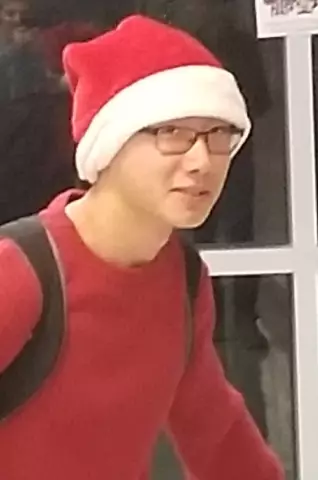If the operating system shuts down suddenly (for example, when the power goes out), both the hardware components of the computer and the system itself can be damaged. Naturally, unsaved files, including Office documents, lose some of the work done or do not open at all. There are special tools for recovering Excel documents.

Necessary
- - the Internet;
- - Easy Excel Recovery program.
Instructions
Step 1
Download and install Easy Excel Recovery. This program is a paid software, and without payment you will only have access to a demo version of the program. However, it is worth noting that this software is very effective and recovers almost all Excel files. You can find it on the website softodrom.ru.
Step 2
Run the program by double clicking on the start file. Select one of the items in the main program window - "Find Excel-files" (in this case, all files of this type will be found and formed into a list) and "Open file" (you specify a specific document). After making your choice, click the "Forward" button.
Step 3
If you chose to search for all files, the program will ask you to specify the partition of the hard drive where you want to search. Then, after a short wait, a list of files will appear on the left side of the screen, and the selected file will be displayed on the right side. You can search all local disks at once, but it is worth considering the fact that there can be a very large amount of such data.
Step 4
Select the checkboxes of the files you want to recover and click on the corresponding icon on the program panel. You will need to specify the location for storing the recovered files and click "Next" to start the recovery procedure. Do not specify the same place where the files were. Insert your portable device and save all recovered documents there.
Step 5
After the program finishes working, open the directory for storing recovered files in Explorer and check the results of the work. You can follow the recovery procedure for any of the Excel files. In general, we can say that it is not difficult to recover corrupted Excel files, the main thing is to have special software available.