Some antiviruses cannot be removed as a simple file, i.e. without consequences. Incorrect deletion can lead to different consequences. In particular, a software conflict. You need to remove the antivirus according to the circumstances, in various ways.
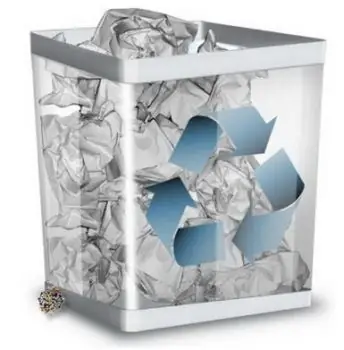
Instructions
Step 1
Antivirus (by the way, and any other program) should not be simply removed, such as a simple text file, song, image, etc. Such removal can cause a conflict in the system, because of it, the next antivirus may not work correctly, since many files of the incorrectly removed software are still in the system. These leftovers are also very important. Antiviruses are evolving rapidly, and obviously they need special utilities that constantly monitor malicious software. You need to get rid of protection completely - by deleting all system files.
Step 2
First of all, you can correctly remove many of the antiviruses by going to the following address: • Start
•Control Panel
• Add and remove programs There you need to look for antivirus in the list and select "remove". This is called graceful deletion. You can also delete in a slightly different way: • Start
•All programs
• Search for antivirus in the list. Find the directory and select "uninstall" or "uninstall"
Step 3
If there are no such means of correct removal of the antivirus (which sometimes happens), you need to go to the official website of the antivirus. For example, some versions of Kaspersky Anti-Virus are removed only by a special application. You can download this application on the official Kaspersky website (https://www.kaspersky.com/) is called - Kaspersky Lab Product Removal Utility
Step 4
And if, for some reason, the antivirus was removed incorrectly, you need to thoroughly clean the system in order to prevent errors in the future. To do this, it is best to download the IObit Security 360 utility, carry out a full diagnosis and remove errors in the system, registry, etc.






